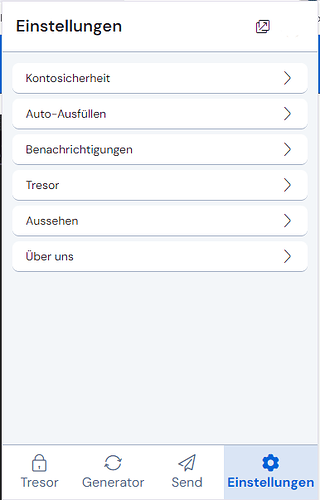The new UI is already wider than the old one, yet there are only options to make it MORE wide and not LESS.
@tydog98 Hi!
Everyone as he/she wishes, so in general nothing against a feature request like that.
Though, the new extension (standard width) and old extension have (for me) more or less exactly the same width (Brave browser, default settings, no zoom etc. - and I didn’t change the size of the screenshots, just put the “new” above the “old” extension screenshot):
As it is in the upper screenshot - I personal wouldn’t want a less wide extension window for that view… but, if the copy buttons were “one copy menu button” and there would be a different solution for the new auto-fill button etc. it might be different.
I agree, the new version is super huge for me as well. I was kind of surprised when I went into appearance setting looking to make it smaller and only found options to make it even bigger… ![]()
And “Compact Mode” doesn’t seem to really do anything at all. So there definitely needs to be some more options to manage that. My password manager extension shouldn’t cover half my browser screen.
EDIT: Okay, so it’s not “half my browser screen”, that’s an exaggeration. It’s still enormous though.
@nelph0nd Are you sure that is the standard width of the extension? (and you didn’t customize display of windows in your browser or anything?)
The standard extension width is not so “wide” for me in the extension window. ![]()
2024.11.2 is about half that size. It’s only the current version that is so huge.
It’s like the new version is SUPER ZOOMED IN but nothing seems to change that, so I get why people might be frustrated with the size options being only “Too big”, “Even bigger”, and “EVEN BIGGERER”, so to speak. It definitely needs more flexibility in UI size.
It does that for me in Edge, Chrome, and Vivaldi. I haven’t tried Firefox.
Okay, probably should be reported as a bug then. ![]()
Though I repeat myself: for me - as you can see above - the old and the new extension have both the same width. (again, the new extension with the default width setting)
I agree that what is shown in the screenshot posted by @nelph0nd needs to be fixed, whether as a bug or as a feature request.
To assess why you are seeing such a larger extension window, it would help if you could report whether you have configured any customized settings for display scale, text size, etc. in the operating system settings, or whether your browser is using “browser fingerprint” resistance (which falsifies the size of the browser window to any process inquiring about the window size), etc.
Nope. Browser zoom is set to 100%. Not using any extensions that modify the browser itself aside from adblock. I’ve never heard of “browser fingerprint” resistance, so probably not. Text size in my browsers are whatever the default is.
And I’m not seeing a bigger extension window now because I upgraded to 2024.11.2, which works fine. Again, the only thing that isn’t working is the latest version of Bitwarden. No other extensions give me this nonsense, and the last good version of Bitwarden doesn’t. It’s just big and ugly and uninstalled.
After you clarified that now, I think it is safe to say, that what you see is not as it should be. I didn’t realize that at first, but the buttons on the bottom are also missing - and a vertical scrollbar is visible. That is definitely some kind of bug then.
Here that same page how it should look like (standard with, compact mode deactivated):
It’s probably related to the double scrollbar bug, which you’ve also reported.
In Windows, go to Start > Settings > System > Display. Scroll down to the “Scale & Layout” section. What setting do you have for “Scale” on this monitor?
Also, what is your setting under Start > Settings > Accessibility > Text Size?
On this particular computer I’m running Linux Mint. I’m on an enormous monitor (3840x2160 resolution currently) so it’s got fractional scaling enabled at 175%. My font settings in Mint are default.
But again, no other extension does this, including Bitwarden. It’s ONLY the new version of the Bitwarden extension.
Could you temporarily set it to 100%, and take a screenshot of the extension size?
I’m not disputing that there is a bug in the implementation, I’m only trying to help you gather diagnostic information that will make it easier for Bitwarden to fix the bug.
No. I’m not uninstalling this to install the new one again.
??? ![]() ???
???
Does changing the display fractional scaling Mint require you to uninstall something? If not, I don’t know how you’re getting the idea that I’m asking you to uninstall something.
No, of course not.
But I’m not uninstalling the Bitwarden extension and installing the bad version just to satisfy your curiosity.
I wasn’t asking out of idle curiosity, I was attempting to make things better for other users who are affected by the same issue (and by the seemingly related double-scrollbar bug). And when I made the suggestion, I wasn’t aware that you had already uninstalled 2024.12.3.
Just to make it clear, I mostly use Bitwarden in the sidebar in Firefox. Opening the extension in the sidebar is most certainly wider.