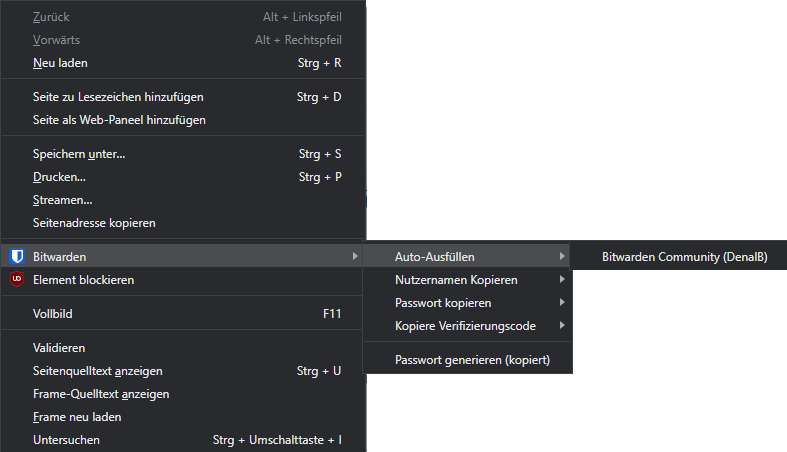Hi,
I’m a former lastpass user, I should have switched to bit warden a long time ago, I’m really enjoying it. One thing that I don’t like is the fact when I go to different site’s that I have my sign in information stored, upon right clicking I always have to view a list of previous site’s where I’ve used auto login. Is there anyway that I can delete the previous entries in the list so it won’t keep getting longer & longer ?
Thanks,
David
Welcome @DavyP. 
I don’t know if I understood correctly. May be you should delete cookies and cache from your browser? Did you try this already? 
Hi Dennis,
Thanks for the reply, I thought I had explained what I was needing help with well enough, but I’ll try to once again. When I’m using bit warden extension on my windows 10 computers, and I right click using my mouse, in the list that appears it shows previous auto fill entries that I recently had used, is there any way to get rid of that list and just show the auto fill information for the site I’m wanting to have auto filled? Hopefully now my question makes more sense to you now.
Thanks for your help,
David
Hi David,
Thanks for trying to explain again. ![]()
Which browser are you using? I’m using Vivaldi browser and when right clicking I’m not able to find a list with my previous used auto fill entries… ![]()
Hi DenalB,
As I’m typing this I’m currently using the latest version of the brave browser, however I do in fact have the latest ‘snapshot’ version of vivaldi also installed on my laptop. Just for comparison purposes & since you are trying to help me I’ll try it with vivaldi and reply back to you. Please Stay Safe !
David
May be you could take a screenshot how it looks like in your browser?