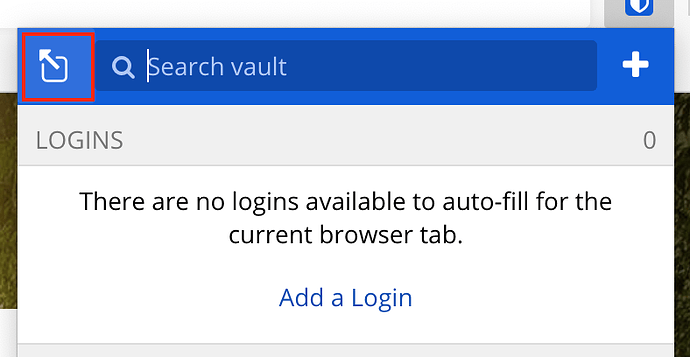I have latest bitwarden plugin/extension installed for both Firewall 81 and Edge 85.0.564.51 on Windows 10. However I think they somehow behaves different, like the “Alt-Tab”…Here is the steps to replicate:
- Open a notepad and Open browser and unlock the bitwarden vault in the extension/plugin.
- Find a secret/login entry and click the user icon to copy the username
- (Without clicking anywhere in or outside of browser) Press “Alt-Tab” to switch to notepad to paste the username
- Press “Alt-Tab” to switch back to the browsers.
- Now the behaviour is different between Firefox and Edge.
If using Edge, the Bitwarden extension window is still opened and you can click on the key icon to copy password; If using Firefox, the Bitwarden extension window is gone and you would have to click on the bitwarden to find that secret/login entry again in order to copy the password…
Also the bitwarden extension window in Edge does not close unless you click somewhere of the edge…
So is this due to the difference of the browsers?