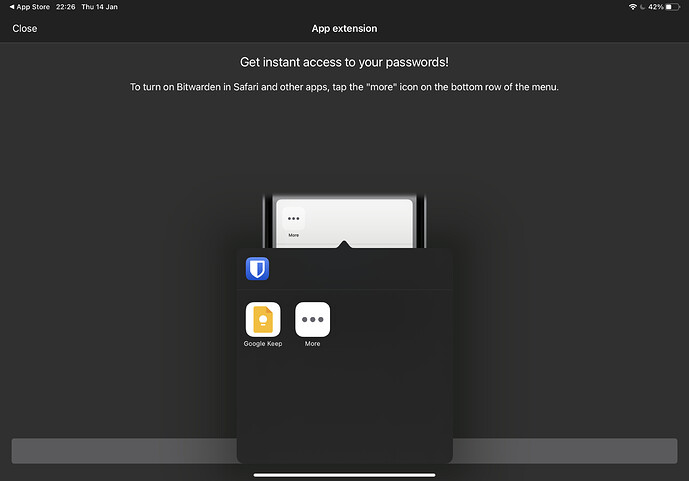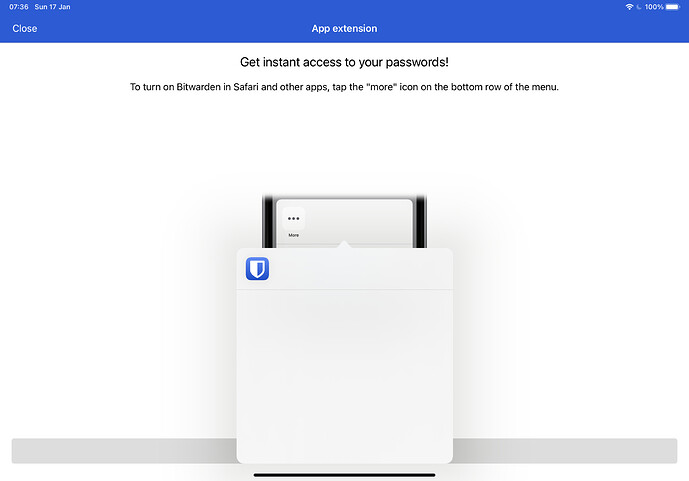I have tried to activate the Bitwarden Extension in iPadOS but it is not available in the list to select. I have tried uninstalling / reinstalling / rebooting, but doesn’t fix the issue. Any thing else I can try?
Hey Ben,
still having trouble? Everything seems to work on my iPad.
Open Safari, press the share icon and look at the bottom of the list. There you should be able to find Bitwarden.
Thanks - unfortunately the BW icon doesn’t appear in the share box - i think it will only appear once the extension is activated. (I have iPhone with BW on it and was able to activate the extension with no issues and the BE icon appears on the Safari / Chrome browser share OK.)
Oh ok, that’s weird! Is this Google Keep maybe messing with the extension somehow? Did you try to remove it (if possible)? On my device it only shows the BW bar (not the icon), nothing else. Sorry for asking, but iOS is up to date?
Deleting Keep just eliminates it from the extension selection box. On iPadOS 14.4 beta 2, but it has been an issue over a number of iPadOS releases, not just this one.
Hmm, that is really weird. Im on 14.3 and it just worked perfectly fine. Maybe it’s some sort of permissions thing, but you can’t really adjust anything apart from notifications and background app refresh (looked through the settings). Sorry, I am out of ideas. Hopefully you’ll find the solution soon