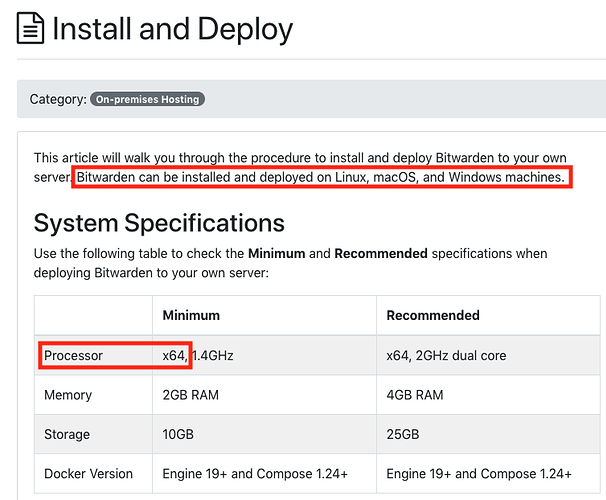Trying to follow the guide on the Bitwarden Help website to install on a Raspberry Pi 4B.
When I attempted to install it for the first time, it installed certbot with no issues. It’s not until it attempted to install something else that it hits a roadblock.
Command Output:
bitwarden.sh version 1.39.4
Docker version 20.10.4, build d3cb89e
docker-compose version 1.21.0, build unknown(!) Enter the domain name for your Bitwarden instance (ex. [bitwarden example link]): [redacted]
(!) Do you want to use Let’s Encrypt to generate a free SSL certificate? (y/n): y
(!) Enter your email address (Let’s Encrypt will send you certificate expiration reminders): [redacted]
Using default tag: latest
latest: Pulling from certbot/certbot
801bfaa63ef2: Pull complete
7678dd7631a2: Pull complete
4c6139ab40d8: Pull complete
ff5ef8cd8062: Pull complete
cefde9442c97: Pull complete
75077d3d5c26: Pull complete
5f56a95649c4: Pull complete
70db9e70bd0b: Pull complete
1369e8589892: Pull complete
a00c3b290f52: Pull complete
4c657d1c5eac: Pull complete
8410fa093244: Pull complete
f6479610343a: Pull complete
dcb91cb8d361: Pull complete
Digest: [redacted]
Status: Downloaded newer image for certbot/certbot:latest
docker.io/certbot/certbot:latest
WARNING: The requested image’s platform (linux/amd64) does not match the detected host platform (linux/arm/v7) and no specific platform was requested
docker: Error response from daemon: driver failed programming external connectivity on endpoint certbot ([redacted]): Error starting userland proxy: listen tcp4 0.0.0.0:80: bind: address already in use.
I originally thought the error was caused by the webserver I had running at the time due to the last line:
docker: Error response from daemon: driver failed programming external connectivity on endpoint certbot ([redacted]): Error starting userland proxy: listen tcp4 0.0.0.0:80: bind: address already in use.
So I stopped that and attempted it again, but I get a similar result.
Command Output:
bitwarden.sh version 1.39.4
Docker version 20.10.4, build d3cb89e
docker-compose version 1.21.0, build unknown(!) Enter the domain name for your Bitwarden instance (ex. [bitwarden example link]): [redacted]
(!) Do you want to use Let’s Encrypt to generate a free SSL certificate? (y/n): y
(!) Enter your email address (Let’s Encrypt will send you certificate expiration reminders): [redacted]
Using default tag: latest
latest: Pulling from certbot/certbot
Digest: [redacted]
Status: Image is up to date for certbot/certbot:latest
docker.io/certbot/certbot:latest
WARNING: The requested image’s platform (linux/amd64) does not match the detected host platform (linux/arm/v7) and no specific platform was requested
standard_init_linux.go:219: exec user process caused: exec format error
So It obviously wasn’t that, or there is another issue.
I used sudo, so it has all the permissions it needs, so I’m honestly stumped on why it’s installing the amd64 version rather than the armv7 one.
Also I don’t know what the “exec format error” is about, so that would also be helpful.
Please help me out. Thanks.
Also sorry if the issue is glaringly obvious. I’m still learning Linux.