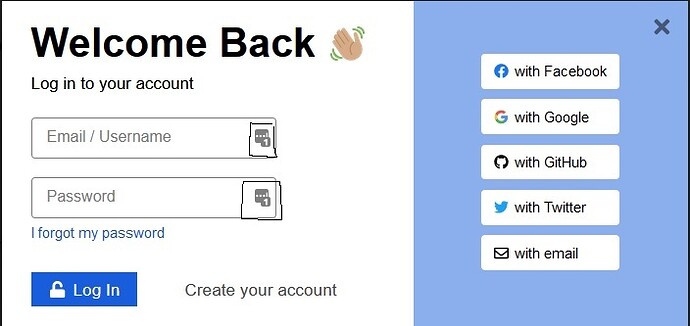Just moved from lastpass and really facepalming that this has been a feature request for years. A feature that’s really needed if you want to retain users who jumped the lastpass ship.
This is the deciding factor for me at this very moment whetherI am sticking to Bitwarden long term. 1Password and Lastpass has this feature. It’s convenient. Once you had that, it’s hard to go back.
I think I am in the same boat as lots of people here as I am a recent transfer from LastPass since they announced the feature changes. The two issues I have with bitwarden are the “re-prompt” for certain items and a auto login icon. I feel that bitwarden should make it a priority to get these features implemented in the next few months (if possible) because as we can all see Lastpass users are coming to Bitwarden and are looking for these features. Also with the affordable price of Bitwarden compared to Lastpass there is a chance that these people (myself included) will purchase the premuim even though they may have had the “free” version of Lastpass.
LastPass user here
Looking into other password managers, and this feature makes me not switch to Bitwarden.
Doesnt look like its coming anytime soon either.
Potential switcher here, too. This is a major deal breaker for me. One could argue that there are other ways but having a UI clue right where it matters makes a huge difference.
Popup/icon in login field
Autofill is a usefull and powerfull feature.
But in case of multiple account for same site (Google, Microsoft) it will be much faster to choose one or another account.
This request have been created on 2018 so don’t believe this is a priority for them…
Just migrated from Lastpass to Bitwarden and for along password base in cloud sync overlay option it’s a must.
I absolutely do not want that pop-up obscuring important things on my screen. I already had sites where I had to press Enter on the keyboard since the actual login button was underneath the insert other password manager’s auto-fill button. Obviously, if you want to make it an option for those who do want it then go right ahead but count me as one of the people who want it off. I like the current Bitwarden method of clicking on the extension and then clicking on the vault item to auto-fill.
@jsh the icon should appear only in form fields, what password manager were you using when experiencing this error? Anyway you could always turn it off if it was 1 day implemented.
I agree. I moved away from LastPass because of annoying features like this. The way Bitwarden works is fine.
Everyone coming from LastPass must understand that Bitwarden is not LastPass and many of us like that. You spent a long time with LastPass and the way it works but if you spent a little bit with how Bitwarden works you might find you like it better.
Totally agree. I was LastPass user yeeeeeeeears ago and this irritating overlay was PITA for me. I moved to Bitwarden and I really like the way it works with filling passwords.
Wait, what?
I didn’t know that was a thing.
Lastpass would always overlay the “show password” buttons in password fields, which really annoyed me.
I agree this feature makes a much better user experience; and as others have said, make it optional!
A feature that LastPass uses that I like using over Bitwarden is the option to click on a UserID/Password tile in the user id and password boxes. Clicking this shows the currently saved user ids and password for the specified site. Clicking on the entry auto populates the fields with information that has been saved in the vault.
Having this feature will make the login process easier especially if the autofill function is either disabled or not working properly.
This is the same thing as overlay Pop up
But that’s what supposed to be, I guess you should disable it then
correct i am. thanks didnt see that someone had already asked for the feature. any idea if its going to be implemented?