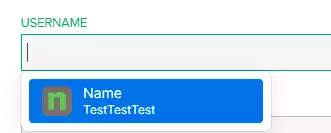That’s a very good point. So it would be great to add such icons as optional. ![]()
Continuing the discussion from Easier Autofill:
Indeed a NEEDED FEATURE!!!
I sent an email to the support asking for it just some days after I swiched from Lastpass to (great) BirWarden.
HOPE SOON IS IMPLEMENTED!
Thx friends!
Hello,
I justed created an account to reply to this topic. I am really irritated that this feature is not top priority. Everytime I do recommend Bitwarden to others they will complain about the missing autofill context menu. Like every single other password manager does offer this and it’s a really big plus for convenience. Same here. Just tried 1Password for some weeks and it feels so much better to have that context menu.
This Feature Request is asking for something different. If you want a context menu for auto-filling, the Bitwarden browser extensions already offer that function — you can read about it here:
Sorry, I guess I used the wrong wording in here. I was talking about the missing menu which comes up as soon as you click in one of those username/password fields as shown in the starting post.
I know there is a context menu (which basically offers the same as this request) but it takes like 2 extra clicks.
Hey Chris, if you are looking for current ways to speed up the browser extension experience in the meantime, you can also use the keyboard shortcut:
- Ctrl/CMD
+Shift+L→Auto-fill, press again to cycle through matching logins- If a login uses the Bitwarden authenticator for TOTPs, using the
Cmd/Ctrl + Shift + Lwill automatically copy your TOTP to your clipboard after auto-filling. All you have to do isCmd/Ctrl + Vto paste!
Feature name
- An Auto fill Option to automatically fill all or specific fields on a website via a small button next to the field and also if multiple accounts are available let them choose which account to use.
Feature function
-
What will this feature do differently?
It will show next to Login or Signi-in input fields the Bitwarden logo like on 1Password, when you click it you can automatically fill out the fields or if multiple accounts are available you can choose first.
Also when creating an account Bitwarden can automatically generate a password and put it into the required fields line apples password solution does and then automatically saves it.
Also when connected with an email Alias Servus like SimpleLogin an automatic Username/Email generation and input into the required field.
Improve the UX/UI of the browser plug-ins, because the current implementation of Auto fill I think it’s still in Beta is not really intelligent. -
What benefits will this feature bring?
My current workflow when I sign up for a website is,
- I go to the the website and create in the Bitwarden browser extension new credentials.
- then I use the new created credentials and copy them over to the sign up form. Sometimes I get them errors because my password is too long or I use special characters.
It’s working perfectly fine that way but like how Apple does this process is way more convenient and easy.
So especially for Apple users as me it can help them to switch to Bitwarden. Because for example my father uses the Apple password manager with it ease of use and he really likes it. I also does but I would have rather inconvenience then a lack of privacy and security. So why not show the world that privacy and security focused companies won’t make „inconvenient“ products.
I don’t want to get my login information automatically filled into every field on websites.
I want to chose when to do it like when I click on the extension in the menu bar and then on the account but that’s more inconvenient then having the extension shoving up next to the input fields.
Maybe Problems?
- Especially with IOS I don’t know how much they will allow the extension to do.
On Android the same but I’m less concerned.
The browser extension would be the „less“ complicated because I think the browser can grant the extension the required permissions.
I use 1password for my work purposes and Bitwarden for personal use
To be honest, I like the “Activate the extension” and “Auto-fill the last used login” keyboard shortcuts in Bitwarden, quicker and more useful, than 2 clicks over that hovering 1password icon in the input field.
I have customized the keyboard shortcuts to ctrl + shift + q and ctrl + shift + e, for one-handed operation.
I recently found out that LastPass had a security issue because of this overlay popup feature.
I hope the Bitwarden team will take care of the security.
Anyway, I would love to see this feature in Bitwarden, as it improves the overall UX for people coming from other password managers. Just don’t remove the keyboard shortcuts.
6 years and still no Pop Up menu?
Sadly back to 1Password…
Hey @Tami, are you primarily using the desktop? You can use the keyboard shortcut to instantly auto-fill, or if using Android you can configure with a pop-up type experience.
- Ctrl/CMD
+Shift+L→Auto-fill, press again to cycle through matching logins- If a login uses the Bitwarden authenticator for TOTPs, using the
Cmd/Ctrl + Shift + Lwill automatically copy your TOTP to your clipboard after auto-filling. All you have to do isCmd/Ctrl + Vto paste!
Hey @dwbit , thanks for the fast reply.
I’m using the browser addon.
It’s a massive downgrade to migrate from 1Password to Bitwarden if I have to cycle through all logins for a webpage instead of having just a pop up under the login element like in every other modern password manager.
Sure, if I have one account, it makes sense.
But many times have multiple accounts for a webpage and this is just annoying.
Also this is a request for nearly 6 years now (starting on Github) with many people asking for it…
And also things like “Generate a Password” is integrated in the pop up which is extremely comfortable.
(Imgur: The magic of the Internet)
Therefore, I don’t see a reason to migrate to Bitwarden, for now…
Edit: Also this is the request in the Roadmap section with the most posts.
To those of you asking why this feature is a security vulnerability, here is my answer:
Websites have complete control of what is shown to the user inside the browser panel. That means they can fake BitWarden UI or interfere with BitWarden UI, which is not good. I don’t want websites to be able to detect what other accounts I have saved in my BitWarden for this website, just by looking at the elements that BitWarden inserts into the web page in order to create this UI.
A secure way to do would be to use UI that’s outside of the browser pane. For example, in the context menu that Firefox provides, or in the add-on button next to the address bar.
Keep in mind you already have a auto refill option ,
I don’t think this is really required now
That’s actually not going to help. If the malicious scripts on the website want to steal your login details they don’t need the overlay popup mentioned here. They can simply read data from the input fields as you enter them or even use hidden fields to capture data from an autofill. That’s why some security researchers recommend not using autofill.
wonderful idea!
Help me understand, because I’m pretty sure that using browser UI is a security improvement over using HTML injected into the web document. The argument you linked to does not disprove that, it’s talking about something else.
- The website with a form loads. At this point, the website cannot access stored usernames or passwords in a password manager.
- A list of choices is presented to the user for autocomplete. If the list of choices is presented using the browser’s UI, then the website cannot access this list of choices. If the list of choices is presented using injected HTML, which some third-party password managers do, then the website can access this list of choices. I’m arguing for browser UI here. I’m not talking about auto-fill that skips this step. Sometimes browsers or password managers skip this step, which is not what I’m arguing for here. I’m arguing for using browser UI.
- Once the user selects a choice, the browser or the password manager fills in the form fields. The website can access this information even before “submit” is clicked on the form. This is what the article is pointing out.
- The form is submitted, and the data entered in the form is sent to the website.
I just switched to Bitwarden from Lastpass and am so far enjoying the experience. While I can live without this overlay feature, I would still like to see it implemented as an option. It is available in many of the other popular password managers and does make usability just a bit more simple for folks in my family that are less tech savvy. Thank you for the great software!
SERIOUSLY??? ![]() Steve Gibson & TWIT are the reason I’m checking out BitWarden and not just moving from LP to 1Password (which I had already researched months ago). I just installed both…and this super-high demand feature isn’t in Bitwarden!!!
Steve Gibson & TWIT are the reason I’m checking out BitWarden and not just moving from LP to 1Password (which I had already researched months ago). I just installed both…and this super-high demand feature isn’t in Bitwarden!!!
I was about to upgrade my account…wouldn’t even care if there were an extra fee, but it’s NOT even an option!? What the!!!
I thought something was wrong with my settings. OK…going to have to re-think this. Everyone mentioning it slows things down…YUP, sure did in LP, but seems to work GREAT on my old Mac in 1Password. I’m going to have to spend more time thinking this over. ![]() Minus a few points for this not being mentioned in Steve Gibson’s 2 hour Leaving LastPass video!
Minus a few points for this not being mentioned in Steve Gibson’s 2 hour Leaving LastPass video!
For me, Having the capability of self hosting is the only thing that keeps me put and I like the fact of open source. I have been checking into 1password. Will continue to evaluate.
Keeper does a fairly good job on this front offering options to turn overlay on and off, immediate autofill on / off etc to cover the users preferences.
Personally at a minimum I think the browser plugin should provide the option for an overlay so the user sees that the plugin has found the fields and if they click on them it will trigger the match and provide the options the same way as the right click does this.
Having an option to not have the overlay or to turn if off on select sites is important as some sites implement script blocking on inputs as part of their brute force protection that can mess with overlays.