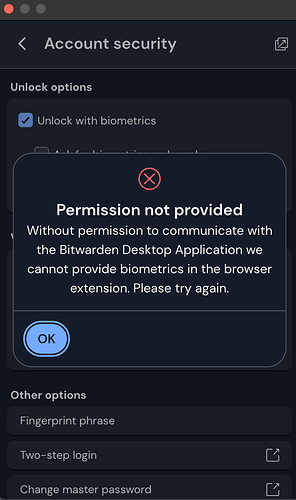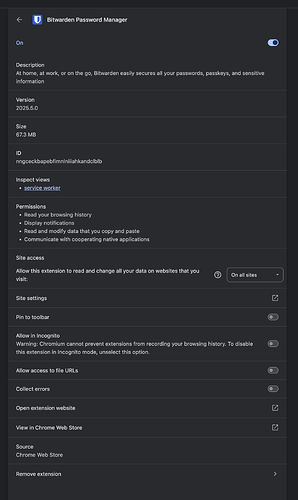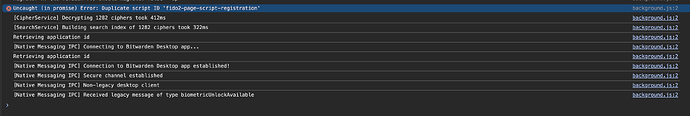It looks like whatever I do I can’t connect the browser extension to the desktop app, in order to enable Biometrics.
Browser: Arc, updated to last version
Extension: updated to last version (2025.5.0)
Desktop app: updated to last version (2025.5.0)
OS: MacOS 15.5
It used to work several months ago.
When I try to enable Unlock with biometrics I get an error from the extension saying that the permission is not provided:
Looking at the extension details in arc shot that the permission is given:
.While inspecting the bitwarden service worker when trying to enable the unlock with biometrics I see these logs:
I’ve tried restarting, un-installing, etc.
Touch ID is enabled and working fine within the desktop app.
“Allow Browser integration” is enabled in the desktop app.
Does anyone knows how to do fix?