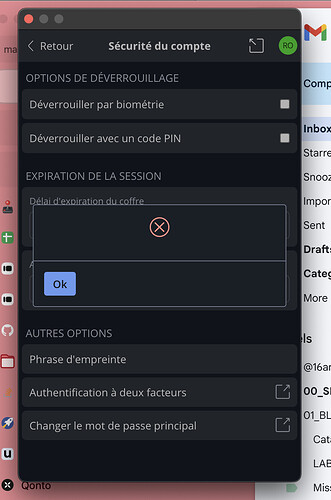Hi,
Touch ID is impossible to activate on Arc Browser : the extension asks for enabling the browser integration on desktop app but it’s already enabled and it doesn’t work.
I’m using the latest version of Arc (0.103.1) on the latest version of macOS (Ventura 13.3.1)
Thanks
I’m seeing the same behavior.
Latest version of Arc (0.111.0) on latest version of MacOS (Ventura 13.4.1)
Browser extension installed and integration enabled, BW app running and signed in, and I’m still getting the login prompt with password as the only option in the browser.
I’m also seeing this!
Currently on Arc (1.2.2) on macOS (Sonoma 14.0 Public Beta 3).
Browser extension installed and BitWarden app is running, signed in, and browser integration is enabled. If I try to enable “Unlock with Biometrics” in the browser extension I get “Browser integration is not setup”.
So I got mine to work, if anyone still has trouble. Here’s what you can do:
On the bitwarden app on MAC, go to Settings > Scroll down until you find “Require verification for browser integration” > check it > “allow browser integration” > check it.
On the Arc browser, download the Bitwarden extension. Go to settings > check “unlock with biometrics”.
now when you click that, it should show a verification phrase that will also pop up in the bitwarden desktop app and it should match. After confirming that, the next time you login to the extension, it should prompt you for touch ID.
hope this helps
No, nothing works here, same result. It works with Firefox, Chrome, etc but not with ARC. Bitwarden support told me a while ago that ARC isn’t supported yet. So are you sure you’re on ARC browser ? If yes, could you make screen copies for us just in case ?
Thanks
I really wish this feature will be fixed or added. I tried several times to make it work on ARC browser
I made an account for this forum just to say, thank you! This worked for me, exactly as you described.
Hi!
I’m on arc, and biometric verification used to work fine but now it doesn’t anymore… I checked all the settings above (didn’t changed it actually) and doesn’t work. I have the biometric unlock button but when I click on it it does nothing.
Any hints ?
Thx !
@Romain_Gle Hi!
Did you try to log out, deinstall, maybe delete local data of the Bitwarden app(s) (Storage | Bitwarden Help Center), possibly restart, and then reinstall and then login again? (settings must be set anew then)
Logout/login didn’t improve. I tried unchecked biometric unlock, and when I checked it I immediately had this :
I tried to uninstall and reinstall the plugin and it’s the same.
@Romain_Gle What is your desktop version? Try to deinstall that as well, download the latest version (Download the Bitwarden Password Manager App for iPhone, Android, Chrome, Safari, and More | Bitwarden) and install again.
@Romain_Gle Welcome to the forum!
Do you have a setting in the Desktop app for “Activer l’intégration avec le navigateur”, and if so, is it enabled?
Is your Desktop app running when you try to use biometrics in your Arc browser?
Was your Bitwarden Desktop app installed from the macOS app store, or sideloaded? What version of the Desktop app are you using?
In your browser, have you ensured that the Bitwarden browser extension has been given permissions to communicate with cooperating native applications?
Hi,
Thanks for your help. I updated the desktop app (2024.6.0 to 2024.9.0) and it solved the issue.
It was working before so that’s why and didn’t understand the problem.