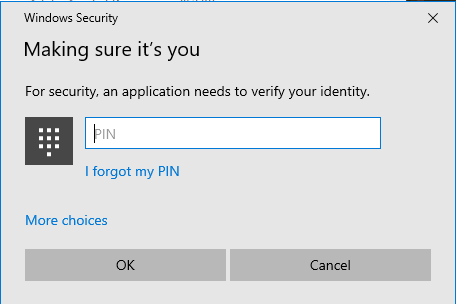Hello,
I just noticed this strange behaviour. I did a quick search, I couldn’t find any previous similar questions, hence the question.
I use biometrics to log onto my Windows 10 PC, and also to unlock Bitwarden. I’m often busy with DIY in my house, and as a result my fingerpront is temporarily not recognised by Bitwarden, I think because my fingerprints are temporarily erased. After a while, my fingerprints “recover”.
However, when the biometric fails when unlocking Bitwarden, it uses Windows Security to login which means using my Windows password. Is this safe? Wouldn’t it safer to insist on using the Bitwarden master password in this case?
My apologies if this has already been addressed.
Paul