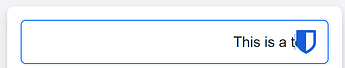I’d like to suggest a UI improvement for Bitwarden’s input field icon placement. Currently, the icon always appears on the right side of input boxes, regardless of the page’s text direction. This creates a usability issue on right-to-left (RTL) pages, where the icon overlaps or obscures the beginning of the input text.
Proposed behavior:
- For left-to-right (LTR) pages: Icon remains on the right side of the input box.
- For right-to-left (RTL) pages: Icon should appear on the left side of the input box.
Adapting the icon placement to follow the text direction would greatly improve the user experience for RTL users.
As you can see, the last word test is almost invisible
Thank you.