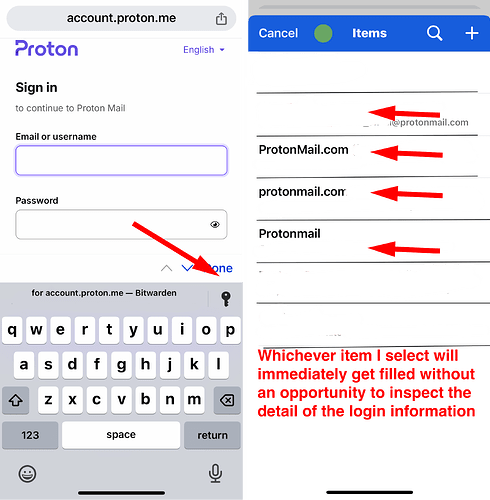Hello,
I think this must be a common question but I lack the vocabulary necessary to formulate a search that was able to provide relevant results. Hopefully, someone can interpret my workflow and maybe even point me to an answer.
When using my iPhone I occasionally find myself in a situation such as this (shown below) where I am logging into a website or an app and I select the ‘key’ icon to bring up Bitwarden and I may have more than one applicable login item. I would like to be able to view the details of the login item(s) to confirm which item is the correct one that I need. However, when I select any of the items the login details automatically fill in the form so I am unable to view the credentials. Please see depiction below.
Alternatively, I could use the search function to find some other login item but upon selection of that search result the login credentials would be pasted in automatically.
My Question
- Within the workflow I am using is it possible to view a login item without the information immediately transferring to the login fields?
Note:
Currently, I work around this problem by opening up the Bitwarden app on my phone and I have the flexibility to search for items and view them to confirm I am using the correct credentials. Then I copy and paste the information back into the browser.
Thank you.