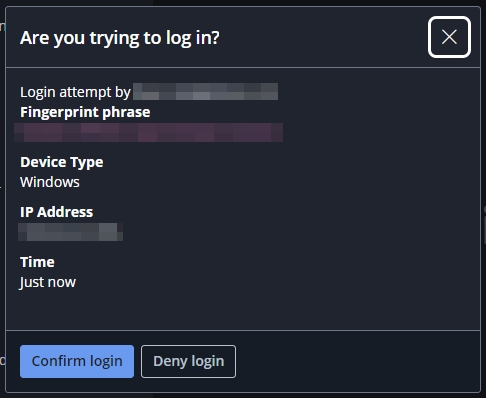I thought I wanted to have Bitwarden Desktop confirm logins from the browser however I decided against it since I’ll be using only the mobile app for this function. However, it seems now that undoing the configuration (unchecking the two options “Allow browser integration” and “Require verification for browser integration”) does not actually undo this feature in the desktop app. When logging in to the desktop app then my mobile device properly permits me to allow the desktop app to login but after the desktop app is logged in then the desktop app pops up the dialog to “Confirm login” (see screenshot). It is as if the desktop app looped the request to login on itself. What else do I need to do to stop the desktop app from popping up the “Confirm login” dialog to allow login elsewhere
?
Hi Ran,
In the current version of the Bitwarden desktop app, you cannot disable the “Login by Device” approval feature. The other two options only pertain to how the desktop app interacts with the browser extension, while being an approval device (which could be turned off in previous versions) applies to all clients.
If you can reproduce this issue consistently, I suggest filing a bug report. I am not experiencing the problem, but I am still using version 7.1, and I always have to provide 2FA (not using the remember this option). Either version 7.1 is functioning correctly, or the requirement for 2FA is preventing this issue from occurring for me.
I also use Authenticator to login to the desktop app. I am on version 2024.8.1 I am not talking about the “Login by Device” option on the login screen of the Bitwarden desktop app. I understand how that works. The issue I am having is the feature that lets the desktop app approve login from another device. E.G. Currently my mobile device is notified of the desktop app when I submit my desktop login via “Login by Device” and is permitted through my mobile app. This is expected. What happens after that is that the desktop logs in, then because I had configured it to permit login from another device then the desktop app itself pops up a notification to approve a login from another device (the desktop itself).