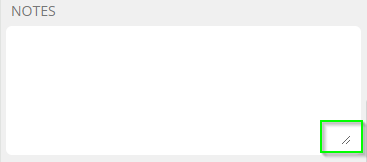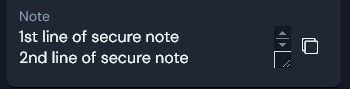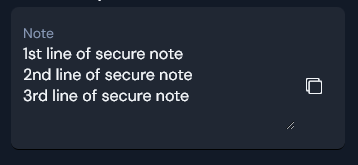With the redesign of the browser extension, I am using Brave on Windows 11, when I try to copy the text in the Notes field on a Card when I select the text I want, the whole field scrolls so fast I cannot limit the selection to only what I want to copy. If the Notes field could be expanded in size, I could copy the text I want, but the Notes field cannot be expanded.
Thanks. I have a dark theme background and the handles to drag the Notes box were obscured.
Thanks for the example.
1 Like
This topic was automatically closed 60 minutes after the last reply. New replies are no longer allowed.