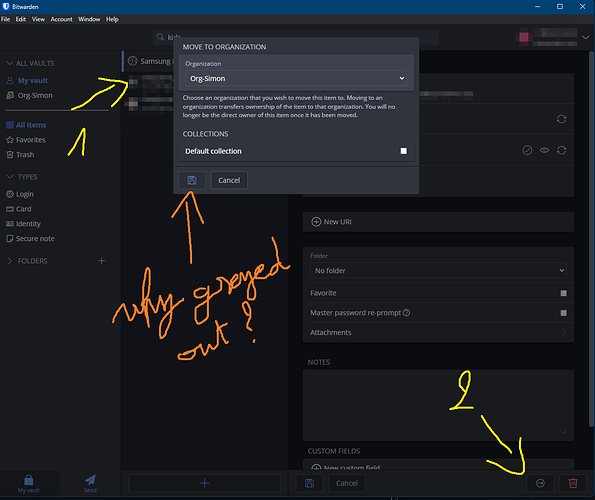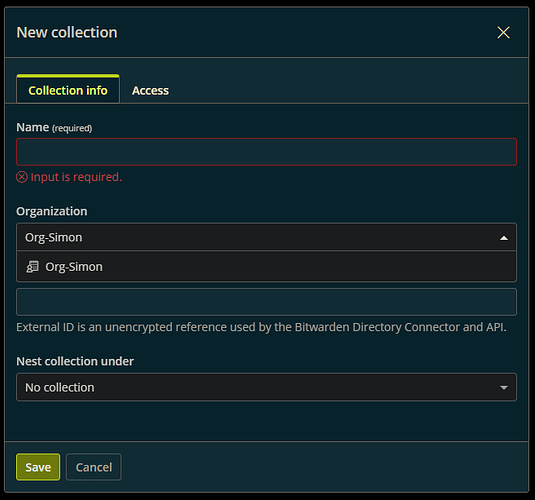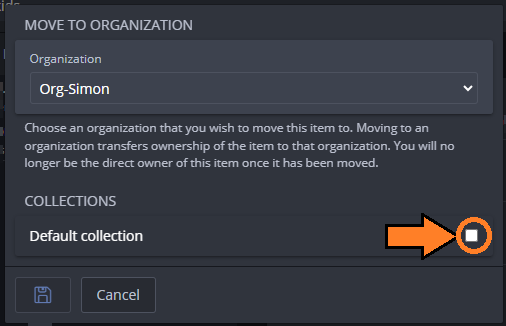Hi, How to move an entry to an other vault?
In the screenshot below, I am willing to move the entry “Samsung…” which is currently in “My vault” to “Org-Simon”, but the Save icon is greyed out (so I cannot do this action):
Hello Christop,
I don’t use org features, but I suggest you create a collection first. The new collection should show up in the dialog box in your picture, and selecting that should “un-gray” the button.
I think the philosophy is an org item should be in at least one collection.
I don’t understand what a collection is (despite trying with BW help, a dependency diagram between all this is missing in my opinion).
Why is it not possible to create a collection in ‘My Vault’? It is only possible to create a collection of the organization I have created: (from the web interface)
I am lost. I have a BW Premium subscription (not family) and I want to manage:
- My personal passwords
- My professional passwords
- My kid’s password: He is still 6 years old, so too young to justify a BW family account. He has an Android tablet though, so maybe he should have his own free account?
- Couple’s password: my wife is not willing to use BW at all (will not change).
I need to clearly be able to distinguish BW entries between these 4 usages. So that I can easily get all the BW entries related to one of these 4 usage.
I cannot use folders, since I folders are already used for BW entry categories.
TLDR; don’ use org; use names and folders to organize entries; use a separate account for your work; and only open your personal vault on a device that you have exclusive control.
Collections are org entities containing items that are shared among members of an organization. Folders are used by individuals to organize their own individual entries, as well as org entries they have permissions to access. In another word,
- collections = managed at org level; used for containing shared entries; each has permissions granted to different members; limited to 2 collections for a free org (which applies to you as well)
- folders = for individuals to organize the entries, individual’s own or org’s
To organize their vaults, some people may use folders. Others may just name their entries appropriately and use search to filter their entries, not using folders altogether. Some probably use a combination. In an indeterminate future, BW may provide tags for organizing your vault as well.
I suggest that you skip using org’s features altogether, because they complicate things significantly (from usage, backup, being prone to bugs standpoints) Filter using the entries’ names and folders. You can use emoijii / non-ascii characters in the entries names to “tag” the entries and search/filter on that. For example, use “![]() ” to tag your child’s entries, and "
” to tag your child’s entries, and " ![]() " to tag your wife’s.
" to tag your wife’s.
If you need to use BW on your work-provided computers/devices, the usual recommendation is to use a separate account for this, because the devices may be managed such that the admins have access to all what you do. You probably don’t want them having access to your personal entries, so you should refrain from opening the personal vault on work’s computers/devices. Open your own vault only on devices that you have exclusive controls.
Using tags in the title is a good idea, at the end of it. Tags is definitively mode desirable.
If I understand correctly I should organize like this, does it make sense?
- My personal passwords: Org=MyVault
- My professional passwords: Org=ExtOrg , Collection=Professional
- My kid’s password: Org=ExtOrg , Collection=Family , Title=xxx

- Couple’s password: Org=ExtOrg , Collection=Family , Title=xxx

You can certainly do that. I might disagree with you on using the org’s features at all, but you can try this out and fix it later, if it doesn’t work out. Just keep this in mind: BW designs collections for sharing entries, and folders for organizing the entries.
You may want to learn how to make exports (for backups) of both org’s and personal’s vaults, as they have to be done separately. Because it’s a free org, you may not be able to have attachments with the org’s entries (so that would affect your professional and family collections). So if you plan to use attachments, you probably need to keep them in your personal vault.