Is there a way to keep it hidden? I wouldn’t want to like show it by mistake on live or something, password I can change if that happen no problem but for social I wouldn’t want that to happen at all. Plus someone who visits my house might end up seeing it too. Better safe than sorry.
I ask in Reddit first but for some reason it keep getting downvoted just for asking for help, so I’ll try asking here instead.
Also I already have Master Password re-prompt enabled but that doesn’t work. Well it do ask for a password when trying to edit, but that’s about it. It’s not hidden, so people who sees my PC will still know.
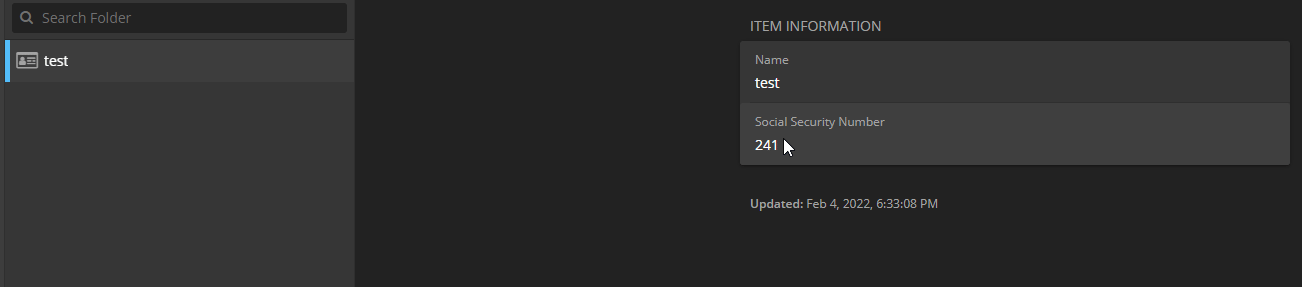
I took a gif so you can see it as a proof if you don’t believe me, cause I got downvoted just for asking a question in Reddit.
As you can see in that gif, the fake social I added is not hidden, and Master Password re-prompt is enabled cause it ask for Password soon after that. And I don’t understand why there’s a view option when it’s not hidden right from the start, restarting the software doesn’t help either. Also I’m using the Desktop version, not Mobile or Broswer incase it’s different or something.