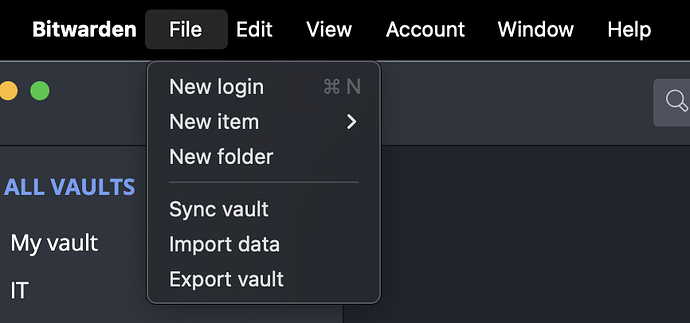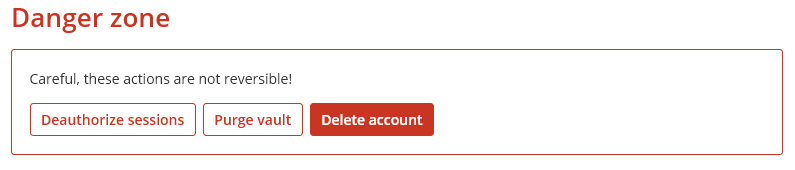In app UI you can add account, and delete account. Delete account, as seems from interface, deletes account entirely, from server. But there is no button to disconnect the acccount from the app. Log out, remove it from desktop application. Am I missing something?
Hello,
I don’t have a second account, but here’s the info from: Account Switching | Bitwarden Help Center
Once you log in to your second account, you can quickly switch between them from the same menu, which will also show the current status of each account’s vault (locked or unlocked). If you log out of one of these accounts, it will be removed from this list.
From the File menu, you can select the account to log out.
I am not on MacOS(?) either.
Would it be in the “Bitwarden” menu? The Settings menu is supposed to be there. Compared with Windows menu, yours is “missing” the “Settings”, “Lock vault”, “Lock all vaults”, “Log out”, and “Quit Bitwarden”. Maybe they put it somewhere else because of the UI style?
Seems odd that the macOS Desktop app would have an option to delete your account, as this option is normally available only in the Web Vault (in the “Danger Zone” area):
On the other hand, I don’t use Bitwarden on macOS, so I could be wrong.
If you don’t find a “Log out” option in the menus, have you tried opening the Account Switcher in the upper left corner of the UI (to the right of the Search bar)?
Your other option is to Lock the account, because there is a Logout button next to the Unlock button on the unlock screen:
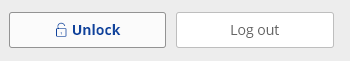
oh, yes. log out on this screen works. thank you! very non-intuitive
Am I not understanding the question here?
“Log out” is under the Bitwarden menu (MacOS menu bar between the Apple and File menus) as @Neuron5569 surmised, below the two Lock options. It pops a menu giving you a choice of account from which to log out if you have more than one. There is nothing unusual or complicated about this. No alternate option is needed if logging out is the question.
On the other note raised, I too was surprised to find “Delete account” as a simple option under the Account menu; one studiously to be avoided.