Recently I started seeing this panel display in the upper left corner of web pages.
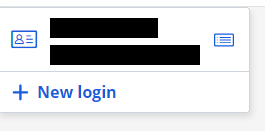
It has my name and email address and a “+ New login” prompt. I’m assuming that bitwarden is displaying that panel since the icons look like bitwarden icons, but I’m not positive since I’ve only seen it show up on substack.com pages.
I want to stop it from showing since it interferes with browsing. I have not been able to find a preference option that turns it off. I don’t know what to call the panel so that might be part of the problem since I don’t know what setting to look for.
Does anyone know how to turn off this panel?
Thanks.
Andy