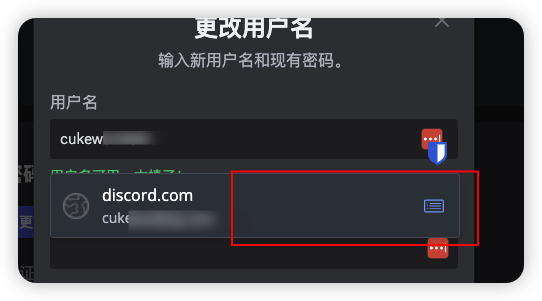How can I adjust the vaultwarden configuration so that the default prompt box does not block the text on the page? The default prompt box is too large
@wu_cuke Welcome to the forum!
For users who are self-hosting with Vaultwarden (which is not a Bitwarden product), your best bet is to turn to the Vaultwarden community for support:
- https://github.com/dani-garcia/vaultwarden/discussions
- https://vaultwarden.discourse.group/
- https://matrix.to/#/#vaultwarden:matrix.org
- /r/vaultwarden
That being said, you could go to Settings > Autofill in the browser extension, and change the option got “Show autofill menu on form fields” to “Off” or to “When autofill icon is selected”.
1 Like