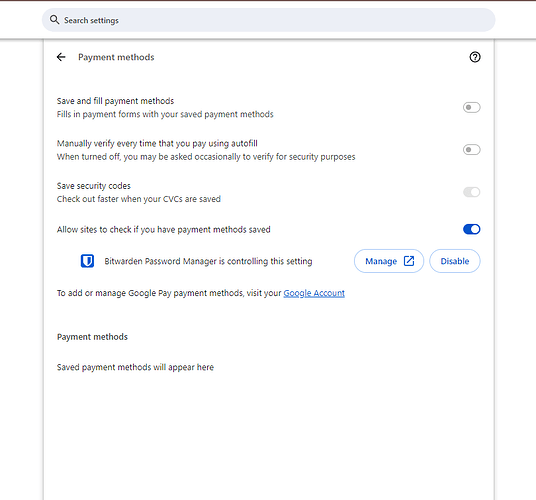Hi, is there a way to allow auto-fill when paying online using google pay? l can’t see a way to allow it without disabling bitwarden to pay, then turning it back on…desktop / chrome
i think you should not do this . suppose your email will hack then all of your password and information gone to that hacker .
@paul64 & @mranil Welcome to the forum!
The Bitwarden Desktop app does not do any auto-filling, and generally does not interfere with what you are doing in your web browser.
Are you actually asking about the Bitwarden browser extension?
@mranil What you are saying doesn’t make sense (and does not seem relevant to @paul64’s question). Can you explain?
Yes l suppose its the browser extension l’m asking about
OK, I have changed your topic tag form app:desktop to app:browser.
What are you trying to auto-fill? Login credentials or credit card information?
And why do you say that you have to disable Bitwarden’s browser extension? What happens if you don’t?
I have tested using the Buy with Gpay button on the demo site below, and auto-filling of username and password works without issue — can you check if you are able to reproduce your problem on this demo site?
OK, its credit card payment auto-fill ( separate to google pay l guess)…its only on the rare sites that dont have Paypal that l use itbut its a hassle having to dig out my card for the details
Why don’t you want to use Bitwarden to store and auto-fill your credit card information?
How? l cant see a way to do it?
First, create a vault item (open a Bitwarden app or browser extension and click +), and change the item Type to “Card”, then fill in all of the credit card details; click Save when done.
In the browser extension, go to Settings > Auto-fill and enable “Show context menu options” as well as “Show cards on Tab page”.
To auto-fill a credit card, first unlock your browser extension, then use one of the following two methods:
-
Open the browser extension window, and click on the name of the saved card that you want to auto-fill.
-
Right-click in one of the form fields on the webpage payment screen, then use your mouse to select the name of the saved card that you want to auto-fill, under Bitwarden > Auto-fill card > in the pop-up context menu.
Legend!! Thank you
Glad I was able to help. FYI, you can also auto-fill address information stored in Bitwarden, using a similar approach (this requires vault its of the type “Identity”).