Hi,
I am a happy user of the Windows client, but a wish from me is a button next to “My vault” button.
Maybe an option to switch or add the “Send” button.
Hi,
I am a happy user of the Windows client, but a wish from me is a button next to “My vault” button.
Maybe an option to switch or add the “Send” button.
Hi @freezdk! Welcome to community ![]()
Can you explain more of what you mean by “an option to switch or add the send button”? If you have an example to share, that would be great!
He might wanted to request a button to generate passwords, I find it pretty difficult to generate a password on the windows app except when adding a new entry.
Currently, you have to go to “view → generator”
The extension has a really good example
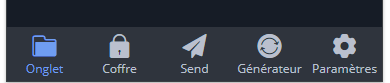
OR I see that there is a big unused space, we could maybe have shortcuts here?
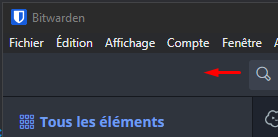
Like “Settings” and “generator”? Or even better configurable
@freezdk Can you take a look at what @ThowZzy shared and let me know if that aligns with what you’re looking for?
Thanks in advance!
Could not agree more @ThowZzy.
I not use sent that often, but generate I use daily, for now the shortcut.
Generate, sync, settings, lock, and maybe a right click for reload vault.
Would it be to much with the option to active GENERATE even if the vault is locked?
Thanks for the tag @bw-admin
1 year since this topic was created and… nothing…
Sometimes I need to open the client to generate a password, but I am obligated to click on “Add Item” to access the Password Generator, or, if I’m a curious person, I need to look on the menu to see that I have the option under “View” menu that opens the Password Generator (CTRL + G)
Would it be so hard to insert a button on the general UI to open the generator directly?
Now, I know that I can open with CTRL + G, but new users do not know if they are not curious person.