How do I find a partially filled in Logon?
I went to manually add a logon item in the browser extension. Added the URL, but had to tab back to another app to get the login and password, hoping to just paste those two items into the logon item I was just creating. However, when I tabbed back, the entry I was working on was gone. I tried entering the URL I had just entered into the search field, but could not find it.
What is the trick do doing this?
If using a browser extension, start by popping the vault window out with this icon
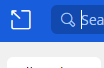
Or, use the desktop application, which does not close its window upon losing focus.
In case it wasn’t clear, your logon item was not saved in a partially completed form — they were simply not saved at all.
You might want to add you voice (and vote) to the following popular feature request:
In the meantime, you can use the “pop out” function, or in Firefox, you can open Bitwarden’s browser extension in the Sidebar.