Hello,
I have a weird and quite jarring behaviour when I open the popup for the first time and searching for an entry.
After typing a few letters (2-4 depending on my typing speed), the search input box “resets” (or clears itself) for a short duration and then fills it self again. When typing at that time, one or two typed characters will disappear.
This means, that when i want to search for an entry with the name of “stanley” and start typing “stan”, the second character (“a”) gets swallowed while the input is reset and I end up searching for “stn”.
This happens only when I open the popup for the first time, which is how I use the search for 99% of the time.
This gif illustrates the point:
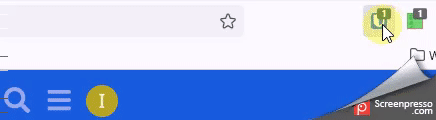
Has someone experienced the same problem?
Thank you.