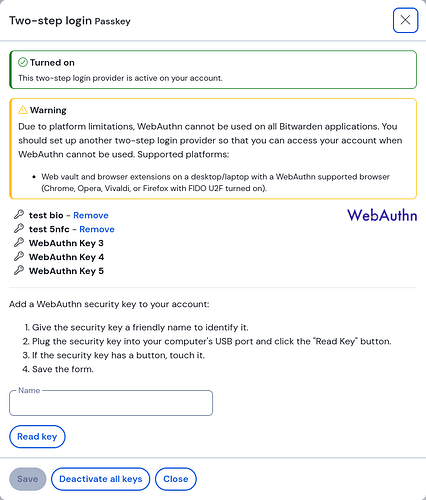Well, this couple of tests did not shed any light, rather the opposite:
These are the two YubiKeys I used:
Device type: YubiKey Bio - FIDO Edition
Serial number: ***
Firmware version: 5.5.6
Form factor: Bio (USB-A)
Enabled USB interfaces: FIDO
Applications
Yubico OTP Not available
FIDO U2F Enabled
FIDO2 Disabled
OATH Not available
PIV Not available
OpenPGP Not available
YubiHSM Auth Not available
Device type: YubiKey 5 NFC
Serial number: ***
Firmware version: 5.1.2
Form factor: Keychain (USB-A)
Enabled USB interfaces: FIDO
NFC transport is disabled
Applications USB NFC
Yubico OTP Disabled Disabled
FIDO U2F Enabled Disabled
FIDO2 Disabled Disabled
OATH Disabled Disabled
PIV Disabled Disabled
OpenPGP Disabled Disabled
YubiHSM Auth Not available Not available
As you can see: all applications disabled, except FIDO U2F.
Well, I was able to add them to my bitwarden account as 2SV and there is no indication at all that they are U2F on the web vault:
According to the documentation linked by @Nail1684, I should not have been able to add them (if the keys really are U2F only, after having disabled all the other applications).
I tried that tool with the YubiKey 5 NFC (having only FIDO U2F enabled), but it is for developers and I’m unable to understand anything there.
![]()
![]()
![]()