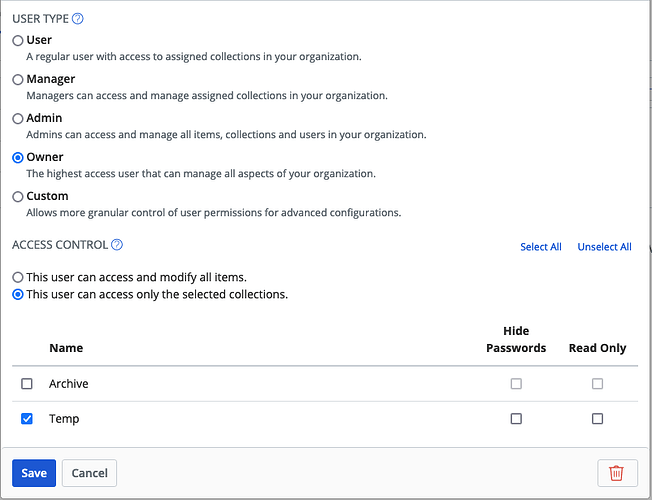I am coming from 1password.com and I have kept my old credit card info and some logins in old vault. I was assuming that we can use folders here to keep old data. But after importing from 1password, I see duplicate names in all items and also on web form suggestions. Is there a way to provide option on folder level to exclude this folder from 1) all search and 2) also not use in web form suggestions in browser. Or can anyone suggest me how we can achieve this in Bitwarden.
I think at the moment there is no real and easy solution.
i also have lots of old items which I do not want to delete.
Many users asked for something like an Archive.
Hello @sameerchavan - I believe that @clausimausi is correct: currently there is no elegant way to put items into an Archive folder that is not searchable.
Here is what I do, and it works well enough, although it requires a bit of regular maintenance to perform.
Every user can create a Free Organization within their Bitwarden account, and it can contain up to two Collections. I named my collections Archive and Temp. In the Web Vault, I went into the organization’s settings and changed my users settings (under Manage → People) so that my Archive collection was hidden from me, and I made the Temp collection visible (see screen capture below). You only ever have to do this once and then you are setup for archiving BW items.
To archive items, I use any BW app/client to move the item to the organization’s Temp collection. Items will still be visible at this point on all the clients/apps. When I have accumulated a few items to archive, I login to the web vault and move the Temp items to the Archive collection, and then they are only visible in the organization view in the Web Vault, but not in my BW clients/apps. It works quite well, albeit not as slick as a dedicated Archive folder that is hidden within the personal vault.
H Guys,
thanks for taking the time to respond. I followed what @dh024 said. Its working for me. But I hope BW creates an easy option to include or exclude folders from suggestions and all item searches. I am still using 1password.com which has all the functionality in the world. But recently with their collection concept it is confusing.
Thanks for this question and tip. I am doing this now to. Is there no way to bulk move items from temp to Archive? It is taking forever to move them one by one.
Yes, you can through the web vault; see:
It’s high time Bitwarden update their desktop apps to support drag and drop items to folders or between folders, multi-select items and drag them to folders or mass delete. Basic file/folder operations are missing.
Agreed. I tried the bulk move but the option to move selected (for multiple items) didn’t work for me so I had to manually move them all. Granted that was a one time setup but still a pain. Hopefully Bitwarden updates the interface soon.
Thanks all, the team is working on improving multi-select functionality and applicable actions. For the time being you can also use one of these techniques.
I have been using BW for over a year now, but without basic features like Archive it does not seem like a serious contender in the password manager space, and I will have to move to a product that actually works.
Hey @tskj are you using an organization? If so, you can prevent certain collections from showing up in your end user client.
I am indeed not. However, that seems like a complicated and unnecessary workaround for not having such a foundational feature as “archiving”, a feature also widely asked for by the community.
Thanks for the feedback, there are many feature requests in the queue and the team is currently working on the 2022 roadmap, rest assured, your feedback has been passed along to the team for review.
I have not seen a single feature released for regular retail consumers in last 1yr. They are busy trying to build half bake features for the sake of selling it to corporates. I am sure you will not have contracts renewed if your basic functions are missing. You cannot drop an item to folder. Mark folders to exclude it in search.
Hey @sameerchavan you can review a summary of past feature releases here: Release Notes | Bitwarden Help Center
Bitwarden focuses just as much on developing and maintaining the free experience as our enterprise offerings. Please keep in mind that there is a significant volume of feature requests and the team will continue to develop, maintain and innovate in all areas.
I tried an organization and it’s too finicky. However, I found a way to exclude - not a folder, but an individual entry. Edit the entry > URI 1 > Gear icon > select Never from dropdown. That’s it - it will never appear in Autofill - not on page load, nor on Ctrl+Shift+L. When you do want to autofill it occasionally, you have to search for it, View, and click Auto-fill.
@bw-admin
Admin, when will this important feature of FOLDER HIDE / BLACKLIST / ARCHIVE released to public / any ETA?
Team
Bitwarden has been DEAF & DUMB on this very basic feature since start !
Any hopes to get this feature request in to the roadmap ?