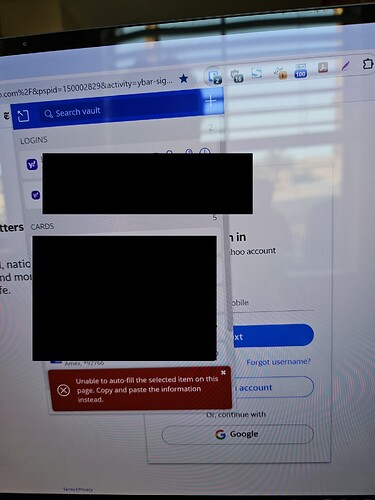When I try to fill my creds from the Chrome extension in Logins, the window in the screenshot appears in the extension. I’m using the extension on a Windows 11 PC, and this happens after Chrome auto-loads my Yahoo login page as the site to load with Chrome. I must refresh the page to get the creds to load when I click on the login in the extension. My guess is that Yahoo loads before the extension is able to enter the info. Is there a way around this, or must I visit after Chrome loads and I go to Yahoo?
I’m having trouble understanding what you mean by the above. Are you saying that the Yahoo login page is set as your Homepage (“startup” page)? What specific URL are you using for the Yahoo login page?
How quickly are you clicking the account in the extension after you start your browser? What happens if you try waiting 5-10 seconds for the Yahoo page to fully load before using the extension to autofill?
or must I visit after Chrome loads and I go to Yahoo?
Again, I don’t understand what you mean by “visit” (visit where?) or by “Chrome loads” (where is Chrome being loaded?).
I am unable to reproduce any problem like what you have described. If I open one of the Yahoo login forms in my Chrome browser, my Bitwarden extension has no problems autofilling the login credentials.
Thanks. Yes, Yahoo login page is my Homepage and identified as the page for to load on startup. See screenshot. The URL is https:/ /login.yahoo.com/?.lang=en-US&src=my&.done=https%3A%2F%2Fmy.yahoo.com%2F&pspid=150002829&activity=ybar-signin. I just tested it. After the page loaded fully, I logged on to my Bitwarden vault with my master password and then waited 30 seconds. The error message appeared, but after refreshing the page, I could paste my creds normally. Chrome is in my Windows Startup folder, so by “Chrome loads,” I mean when Chrome opens fully. Thereafter, Bitwarden does not autofill my creds, so I click the Yahoo login in the extension.
Well, I’ve tried to reproduce your exact conditions (setting the same startup page in Chrome, restarting Chrome, unlocking the browser extension, clicking on the Yahoo credential listed on the Tab page of the browser extension pop-up), and I do not see any error messages — auto-filling works as expected.
What version of Chrome are you using, and what version of the Bitwarden browser extension? I did my testing using Chrome version 120.0.6099.110 (official build, 64-bit) with Bitwarden browser extension version 2023.12.0.
Thanks again. Chrome Version 120.0.6099.110 (Official Build) (64-bit). Bitwarden browser extension version 2023.12.0. We’re set up the same. Maybe one of my other extensions is interfering?
Could be. I don’t run any other browser extensions.