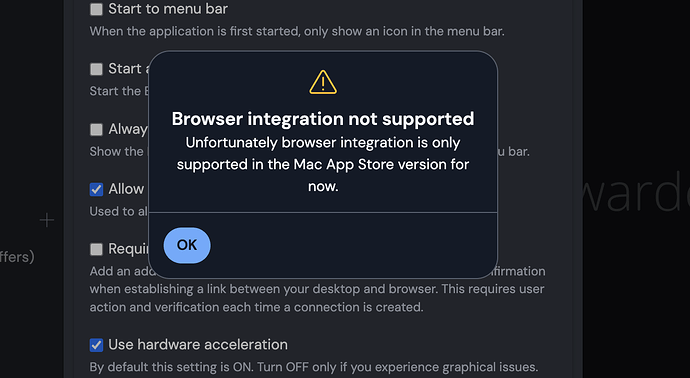Hi there! Did not realize that Bitwarden was integrated into the DDG browser on Mac. This is the only thing that has kept me from making DDG my default browser. But the instructions for loading it in DDG don’t result in anything. I’ve enabled the extension in the Bitwarden App, but DDG doesn’t provide an option in their settings to activate it. Any help is greatly appreciated! Feels like I’m overlooking something simple.
@GaSeminole Welcome to the forum!
I have no personal experience with this - but did you follow these instructions here: DuckDuckGo macOS Browser Integration | Bitwarden Help Center ?
Yes. The issue is that the very first step doesn’t actually exist with the DDG browser settings. There is nowhere to select Bitwarden (or any password manager for that matter).
Did you install the Bitwarden desktop app already? (https://bitwarden.com/download/#downloads-desktop)
As far as I know, the Bitwarden browser extensions can’t be installed in the DDG browser, so you have installed the extension in another browser? - I understand the instruction page like DDG and the Bitwarden desktop app should do the job together - and no Bitwarden browser extension comes into play here with the DDG browser?!
As per described on DuckDuckGo macOS Browser Integration | Bitwarden and The first external password manager built into DuckDuckGo for Mac | Bitwarden, configuring Bitwarden in the Mac OS native DDG browser.
The instructions point to DuckDuckGo > Settings > Passwords & Autofill where supposedly we could setup the integration. However, in the section nothing can be found on bitwarden.
@thijs-hakkenberg Welcome to the forum!
I think there was the same question a few days ago - and unfortunately, there is no feedback if (and if yes: how) it would be resolved. And I can not write more than I wrote in this other thread, as I don’t use a Mac: DuckDuckGo and Bitwarden
PS: If that is exactly the same problem, please tell me - then I would merge the two threads to keep everything together.
I’m pretty confident that you’re correct and it’s the same issue. Feel free to merge the threads. I will respond to the question(s) therein
Second this, I just installed the DDG browser on my MacBook and there is no setting to enable BitWarden. I can enable DDG in the BitWarden app, but not the other way around
Figured this out … You can not install the Apple App Store version of DDG, looks like they block the integration.
You must remove the App Store version and install directly from DDG. Proper settings show up after that.
Can confirm that for me that also resolved the issue. Another issue is that when using the duckduckgo compatible Bitwarden installer that it breaks my other browser integration:
and another post (as ‘new users can only add one image to a post’) as it also breaks my passkey auth:
Thank you!! I’ve been trying to figure this out for days. Would never have thought to delete the app store version and download directly from DDG. Appreciate you all troubleshooting this for me. And big thanks to @jhfggd45fkjvgbcfjhmv for the solution!
@ThijsHakkenbergLobst Welcome to the forum!
@jhfggd45fkjvgbcfjhmv Glad, that you found the solution!
But just for the record - it is mentioned on the here-mentioned help site, directly the first “tip” (though I don’t understand, why it is even called a “tip”, as it seems more to be a basic requirement for the function ![]() ):
):
![]()
Believe it or not, I did check before I posted. My search skills need improving, lol.
![]()
This topic was automatically closed 30 days after the last reply. New replies are no longer allowed.