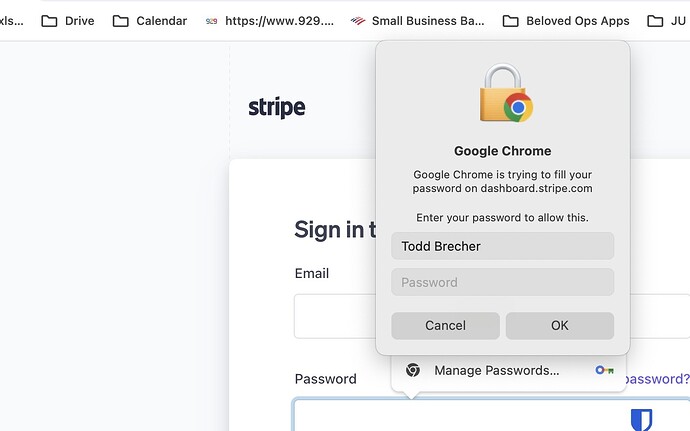Hi I have a MacBook Air and use google chrome as my browser. Whenever Bitwarden is going to autofill user name and password on website, I get a popup requiring me to first enter my MacBook password. Does any know any way to disable this?
Hello ToddBRE and welcome to the community!
You may have set up to “Unlock with Biometrics.” You can possibly set it up to unlock with a shorter PIN instead. I personally don’t recommend leaving the vault unlocked all the time.
If this doesn’t work, I suggest posting a screen capture of your settings to allow others to help.
Hi ToddBRE and welcome. When it asks for your Mac password, is there not a button (the left of three as I recall) that says “Always Allow”? That should dispense with further requests at least until your next reboot.
Looks like the password prompt is from Chrome, not from Bitwarden.
Have you tried opening the Bitwarden browser extension, going to Settings > Auto-fill, and checking the box for the option “Make Bitwarden your default password manager”?
To clarify context for my own comment, I was referring to a MacOS prompt, not one from a browser or from Bitwarden. I see that is not the one appearing here.