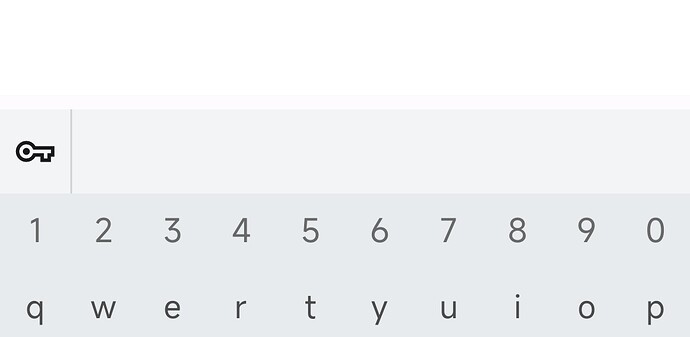I’m using BW with android chrome.
On some websites, focusing a password input field makes a Chrome native UI for password autofil to be displayed above the keyboard.
Screenshot:
Since I’m using BW, i have zero passwords saved in Chrome, it provides no function at all.
Moreover, whenever it is shown, it hides BW’s autocomplete suggestion.
But I can’t seem to find a way to disable this. I’ve already disabled every autocomplete setting fro chrome settings.
You can test it in this page: Sign-in form best practices | Articles | web.dev
In the middle of that page, there is a demo sign-in form, and focusing on a password field will trigger chrome to show the useless strip.