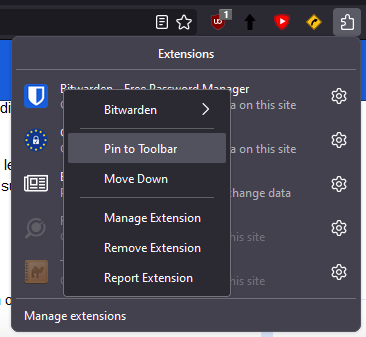I am currently testing Bitwarden after a switch from another password manager.
I have two questions:
My first question is about the master password:
Is it possible to have the password for the app and browser plugin - and the website / cloud differently with the data?
I have to permanently enter the master password locally on my computer, so I like to have a less complex password. For the data in the cloud it’s of course important to have a strong password. But such a strong maybe 50-digit password is hard to enter all the time in the browser plugin or app.
Is the following option available?
I save a strong password for access to the cloud in the app / browser plugins.
I have a simple password for opening the app so that nobody in my private environment can open the app when the computer is switched on.
My second question is about the Firefox browser plugin:
In Chrome I was able to activate and see the plugin in the settings with “Pin to toolbar”.
In Safari, I was able to activate it in the extension options with “Allow on all websites”.
In Firefox (ver 119, macOS) I have no possibility to configure the browser plugin (Allow automatic updates + Run in Private Windows). I can’t find a solution that allows me to see the icon in the toolbar. What do I do wrong?