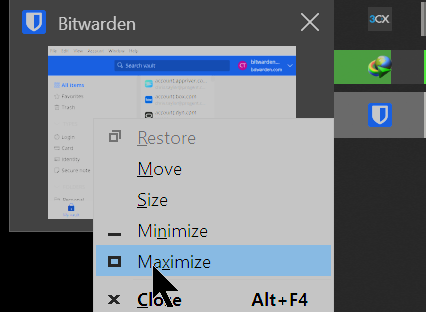Bitwarden desktop app opens offscreen. The only way I can see it is if I hover over the app in the taskbar, right click the icon and select Maximize. While it’s not maximized the app appears to exist somewhere in the void between the upper left corner of my right monitor and the upper right corner of my left monitor. I can tell that’s where it is by selecting Move or Size in the same menu.
@ProgentCT Welcome to the forum!
-
Click on Move in the context menu, but do not click your mouse again until Step 4.
-
Tap one time on one of the arrow keys ←, ↓, →, or ↑ on your keyboard.
-
Slide your mouse (without clicking any buttons) until the app window comes in view.
-
Left-click your mouse to release the app window in its new location.
-
Close the app window to make the operating system remember its current location.
-
Reopen the app.
2 Likes
This topic was automatically closed 60 minutes after the last reply. New replies are no longer allowed.