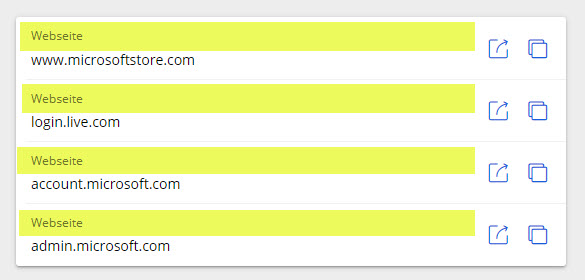@dh024:
While this is a reasonable suggestion, it doesn’t consider that it is sometimes more convenient to launch a site directly from Bitwarden. Since I am already in Bitwarden to manage the secure information associated with a set of related sites, I don’t want to have to search through my browser to figure out what each URI in my Bitwarden entry is for. This has happened often enough and is enough of an annoyance to cause me to take the time to come here and make this entry as well as my initial feature request.
For all those who are questioning why he is asking for this feature, just take a look at 1password. You will see that there is this option there. Rename, rearrange, sections etc.
Please get to know Bitwarden’s competitors to see what can be improved and perhaps take inspiration from them.
I just moved from SafeInCloud and really miss the lack of custom URI labels.
I would like to add my voice to the rest requesting this feature.
I would like to point out something - in the full Bitwarden app, there are two buttons next to the URI field, one for copy and one for launch. The presence of the Launch button not only validates the choice to use Bitwarden as the source of truth login URIs, but that the Bitwarden app has actually ENCOURAGED the practice.
Here’s a real work example for you: logging into LinkedIn vs logging into a LinkedIn product, such as Sales Navigator. You login at different URI locations, but use the same credential.
I would like to know what benefit is derived from shortening the URI to it’s domain? I can’t imagine one, personally.
This is sort of a minor feature that not many people will need but is more of a quality of life feature for myself. I would love it if it were possible to label each of the URLs under an item section because I have so many URLs under the same accounts.
For example, MyWorkDayJobs makes you create a new account for every company that uses its platform for job applications and being in that position myself, I have created over 20 different accounts for MyWorkDay under different companies such as Walmart, Cineplex, and a bunch of other Canadian companies. For these accounts, I like to keep the same username and password so that it doesn’t get too confusing and I can stay organized, but I also like to keep all the URLs so that I know which companies I have applied for and am currently using the notes section to label each URL.
However, if it were possible to put a name for the URL where it says “URL 1”, “URL 2”, etc. (just like how you can name the custom fields), that would make my passwords a little more organized.
Thank you to all the developers for your hard work!!
@mattk Welcome to the forum! I moved your post into the existing feature request for this topic.
It’s your vault, so you are free to organize it as you see fit, but let me offer you a different approach…
Bitwarden is centered around “one vault entry per credential”. Since WorkADay has separate accounts for each employer, that leads to one having 20 separate vault entries. Doing so would allow one to change the passwords one-at-a-time if they WorkADay were to implement something like annual password rotations. It also enables support for Passkeys (which are one per vault-entry).
If you wish to keep track of the fact that the employers all happen to use WorkADay as thier job-search engine, either put them all in the same folder, or include it in the name (“McDonalds WorkADay”, “Cineplex WorkADay”, etc.)
Yes, exactly that. I want to use Bitwarden as my “login page” bookmark manager. I presume Bitwarden condones this use, given the presence of the “launch url” button.
Why? Bitwarden syncs cross-platform, meaning I don’t need to remember if the bookmark is in Chrome, Safari, Edge or Firefox… it is always in all of them.
One of the really cool things about communities like this one is that one learns of new ways to use a product beyond what the manufacturer envisioned/documented.
Hello together,
may it be possible to implement a function, that I can name different URLs?
On big companies with more important URLs it would be helpful to name the different URL-Functions.
Thanks and best regards.
@Padi75 Welcome to the forum!
I have merged your topic into an existing Feature Request thread.
Established forum users should click the Vote button at the top of the thread to register support for this request.
Many times a saved item will have multiple URIs. One example is
https://www.hulu.com/ (watching a show)
Hulu Login | Hulu (adding a new device to hulu)
When viewing the URIs in Bitwarden, both display the same base uri.
It would be really useful if one could distinguish one from the other.
I have two proposed solutions.
-
Update the tool tip with the full URI when the cursor hovers over the launch button. Currently the tool tip displays ‘Launch’. I propose it to be updated to ‘Launch URI of item’
-
A different suggestion would be to use a label / value approach when adding a URI. This would be similar to the custom fields. The label would not be required, but if populated would be shown when viewing an item.
@LJSakey Welcome to the forum!
I have merged your post with an existing feature request on the same topic.
When I create a new login, I am given the option of creating “URI 1” “URI 2” etc. But I am NOT given the ability to give a header name to each URI. Contrast this with creating a “New Custom Field.” Here I can input a header name to distinguish what the field is about.
I need the ability to create header names for each URI. I have several examples where I need to record two different URIs for the same login. For example, to login to a company to buy something, I have a URI like company.com/account/login. But to access my reward points for that company, I have to login at company.com/loyalty-rewards. (I cannot get to the rewards section from logging in at the account/login address). All I see in Bitwarden in the URI category is company.com (unless I hit Edit, then I can see the full URI). This problem is solved if I can add a header name for each URI. For example, I could create a header name for the company.com/account/login as LOGIN. I could then create a header name for the .com/loyalty-rewards as REWARDS. Then I can easily identify which URI to click to get to the login page I am looking for.
When I enter a new sign in record, I see the method to add URL’s related to my project. Once the URL has been added, it appears truncated once the record is saved. Seeing the appropriate URL with the same or similar domain names then becomes by-guess-and-by-golly. I need a way to change the label on each URL sub-record. So, once I enter the URL in the list of URL’s I should be able to see a short descriptive label for each URL.
Add this one to the pile for a request for label support for URLs. Moving elderly relatives to bitwarden, I am managing their passwords for them, I can’t also manage their bookmarks – some services simply have multiple URLs, Bitwarden already supports multiple URLs. Please make the “URL X” label editable.
Come on Bitwarden Developers/Managers, the user need to be able to see what a URI field is pointing to (more than just the simplified base domain) before you launch is clearly described above (if not already bleeding obvious). If you cannot (actually it’s will not because you obviously could!) allow users to define their own display name, then perhaps you should just stop truncating the URI when displaying it in view mode. You can see the whole URI in edit mode, and the current decision to obfuscate the full URI by presenting a simplified/shortened string seems unhelpful, almost perverse, once you grasp the need for multiple URIs within a single login record, which you already have because you support it! After 5 years and several threads asking for the same very basic feature, it would be nice to finally see some action being taken here. I now appear to have have several “gov.uk” URIs, (the full URIs, each to a different service but with a single Gov.Uk User ID, all shorten to just this very generic base domain) so unless I can remember the order I put them in (eye roll) it is just pot luck which service I get when I hit launch - which is barking! You guys are better than this! Its low hanging fruit, please sort it out. Pxxx
When adding multiple URLs under one entry, they are all named ‘URL’, and it is impossible to identify the target URL by name when accessing a specific one. This problem can be solved if custom URL names are allowed.
@pesire Welcome to the forum!
I moved your post into an existing feature request on the same topic.
Many posts have now been merged into this thread showing that there is a real user need here. It seems such a simple fix (allow users to optionally define their own display names for URLs) for a real problem (URLs currently display ambiguously) that I am amazed it has not been addressed sooner.
After many years of waiting patiently can we at least have an update on what is happening? Many thanks, Phil.
Can someone explain what this means and, if a comment is moved to, “an existing feature request on the same topic,” why there isn’t a URL link the topic where comment was moved?
(I’m new to the Community, but not new to BW, so please excuse me if this is located in a FAQ or other rules / guidelines page.)