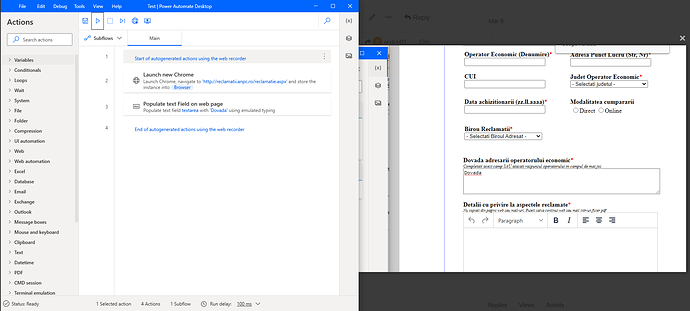I want to use Custom fields to fill data on this site , on these fields:“Dovada adresarii operatorului economic”(Proof of addressing the economic operator) and “Detalii cu privire la aspectele reclamate”(Details on the complained aspects).
I used Inspect Element to find the id for both fields(bodyContent_dovadaAmiabila for “Dovada adresarii operatorului economic" ; bodyContent_reclamatie_ifr for “Detalii cu privire la aspectele reclamate”) but after I add them into Bitwarden-Custom fields, none are auto-filled with data. Fields above these(“Prenume”, 'Nume”) are auto-filled fine.
Is there anything I can do to make this works?
Not a solution, but perhaps a workaround: Take a look at AutoHotkey
Thank you! Definitely gonna look for this program, seems useful. Somehow my problem seems to be more related to Bitwarden or the website itself. It’s weird how I can auto-fill some colums but others not. Do you know any place where I can fill a bug or a problem besides here?
This is not a bug but more something like a limitation. Take a look at the html-source. Where it works it is making use of an “input type”. The textbox however is an textarea.So what you could do is cast a vote for one of the related feature requests.
Something else I just came across:
Microsoft.com: Automate tasks with Power Automate Desktop for Windows 10—no additional cost
The result after playing around with this new tool for less than 5 minutes:
I recently setup custom fields for a website and found the name= was the string to use for the name field.
Looking at your site, you might try using ctl00$bodyContent$dovadaAmiabila for Dovada adresarii operatorului economic and ctl00$bodyContent$reclamatie for Detalii cu privire la aspectele reclamate.