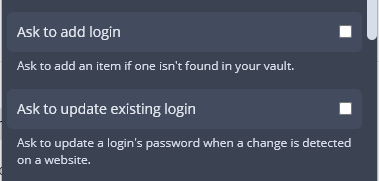This bug has been annoying me since I started using BitWarden after switching from LastPass. I enter a password on a given site (bank site in most cases), and when BitWarden pops up asking “Should Bitwarden remember this password for you?”, I click “Never”. For whatever reason, it just keeps asking me every time I open up those pages anyway.
Hello Dan,
I think some other person reported this issue as well, not sure.
But you can disable these notifications easily
Go to Settings–>Scroll down and select Options–>Tick ‘Disable Add Login Notification’ and ‘Disable Changed Password Notification’.
Is that site specific then? I don’t want to disable it for every site, just sites that have sensitive information,
Just a guess, but I would suspect the URL is changing everytime you log in. There is a setting for filling the login info by matching the URL exactly or by Base URL. I use Base URL. Again, just a guess.
And I agree, LastPass just worked. Bitwarden is a Beta product.
My problem is similar - Bitwarden asks me EVERYTIME I log into a site if I want to save the password. Problem: it has already saved the password. I’m using Brave, Chrome, Firefox and occasionally Aloha browsers. It happens on all of them.
Is your answer the same? If so, I’m stumped about the Settings URL. I’ve searched everywhere in my Bitwarden URLs and never see the word Options, or Tick “Disable Add Login Notification.” I’d appreciate your help!
Hi Julie, what are your timeout settings? Is your extension locked when this happens?
Thanks for the quick reply and Yes, Bitwarden has been locked each time, which was infuriating.
I discovered that detail earlier today and reset timeout from 15 minutes to 4 hours. But here’s the weird thing. I have one site that Bitwarden (I assume) simply logs me in without any unlocking or clicking on my part. I open the site and like magic, I’m ushered in without logging in from password pop-ups. I wish all sites did this.
I’ll see how it goes now that I’ve extended the time to unlock. I just noticed my settings don’t apply globally to all my browsers. Bitwarden beta has a long way to go.
Thanks, keep use updated!
The timeout setting was the problem. I had to change it on each browser, but no more requests to “save” have popped up since then. Thank you!
I had the same issue. This appears to happen when the timeout is set to “Never” or “Custom” as well. Changing the timeout setting to one of the preset values, then refreshing the page seems to work to store the site under “excluded domains” and in a way that Bitwarden will respect. After that, you can return the timeout setting to the previous value, if you want.
I switched to BW from LastPass because of their paywall and their repeated reports of security incursions into their system. But I do miss having a product that was largely bug-free.
Hey there, can you confirm if your vault is in a locked state when you are seeing this message? If your vault is locked, it is unable to confirm what credentials are stored and so provides the prompt. The prompt can be disabled in the settings menu, more info here: https://bitwarden.com/help/vault-timeout/
The vault is unlocked when this message appears.
And what is your match detection settings for that vault item URI?
I have the same issue - if the extension is locked with PIN-code, it will constantly ask to “remember this password” until I unlock it. Match detection is default.
Google Chrome 113.0.5672.63, extension 2023.4.0
@CJMAXiK can you confirm if the vault is locked or unlocked when you see the prompt?
As I said, it is locked with PIN code when I see the prompt.
Thanks, sorry I missed that! That is currently expected behaviour because the vault data is unknowable in that state and URIs are encrypted as well.
I feel like I’m missing something obvious here but I cannot find these options. I am using the Firefox add-on and I see Settings and then Options but I can’t see "Disable Add Login Notification’ or the other one. I notice it does have an option “Ask to Add Login” that says it will asks when it doesn’t know the login already but that’s the issue I’m having that led me here.
@chunky_luva Welcome to the forum!
The post from 2021 that mentioned a “Disable Add Login Notification” was either inaccurate, or was referencing a now obsolete version of the browser extension interface.
The option that you found (“Ask to Add Login”), as well as the adjacent “Ask to Update Existing Login”, are the relevant options in the current version of the browser extension. Please note that you need to disable both of these options (by unchecking the check boxes) to stop Bitwarden from prompting you to remember passwords. It should look like this:
In case it helps someone - finally solved it for my netbank login. For my bank the page that receives the user&pass is a subtly different domain to the post-login page that it redirects to. Sub-domain before, no sub-domain afterwards. Manually entering the sub-domain into the Excluded domains in the browser extension seems to have fixed it.