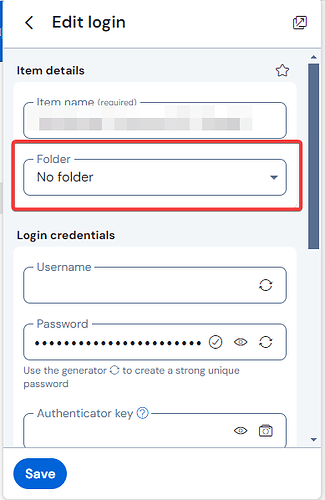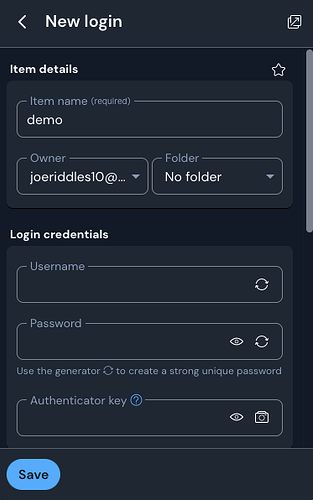I am continually having difficulty moving passwords into folders from the browser extension. I think it’s because the Folder select is the only input in the edit view that is show next to another input, instead of its own line. Can the folder dropdown please be moved to its own line?
It would also be nice to have a “Assign to folder” menu option from the main view “…” dropdown for a password item.
@joeriddles Welcome to the forum!
First, I changed the title of your feature request to “Confusing folder UI in browser extension” (it was “Confusing folder UI in web vault”), because you seem to mean the browser extension (and the web vault is something different). Please correct me, if you don’t mean the browser extension.
Second…
As far as I see, it has it’s own line:
??
A screenshot of how it looks for you would be helpful then.
Thanks for updating the title! Yes, that’s a better description.
Here is what I see in Firefox:
Info from the browser extension’s ‘About’:
Version: 2024.12.3
SDK: 'main (edee180)'
Firefox: 134.0 (aarch64)
1 Like
Looks like the div for Owner and Folder uses a grid with two columns.
1 Like
Ah, okay, that makes sense! Didn’t think of the “Owner” field when using Organizations/Collections.