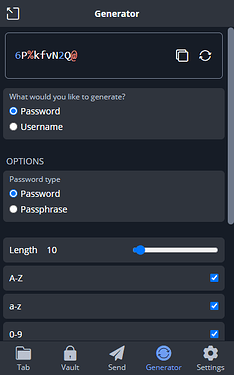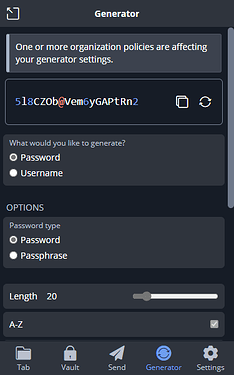I am new to Bitwarden and would like to begin using this across our company, but I have not been able to find a way to modify the password generator parameters when generating a password from the context menu in Chrome. It seems to only be able to do a 14 character password with letters and numbers. I do see that you can use the application to generate a password that would suit my needs, but we have a number of websites that require password changes with lengths beyond 14 characters to include symbols. These sites require frequent password changes and doing it from the context menu without opening Bitwarden would be very useful and efficient. Am I missing something or is this feature just not available?
Hi @bryanmiller1212 and welcome to the community,
From what I can tell, the context menu will Generate and copy the password to the clipboard for the user to then paste in based on the current extension Generator settings.
Aka, if I set the extension Generator settings to only 10 characters then the password generated via the Bitwarden context menu will be 10 characters long.
e.g. 8&%C7u8^t^
If this is set to 20 characters in the extension settings, then the generated password will fit these requirements.
e.g. 86&v7&Lv4cR6DvCd&%D&
I would suggest either directing everyone to adjust their settings for each client (as every client Settings are individually set between browser extension, mobile, web, and desktop apps, etc.) to fit your company’s needs and requirements.
You can also look into the password generator enterprise policy to set minimum requirements for users within your Org, to ensure that everyone meets these needs.