Hello. I’m new to Bitwarden. I managed to create and store a passkey for my google account on Biwarden and test it with success on a Windows PC. But I can’t make it work properly on Android, even though I installed the Bitwarden app, synced the safe (the passkey appears there), set up all autofilling options and defined Bitwarden as the default passkey manager.
The problem is the passkey is not recognized when I try to add my google account to Android (using the native Gmail app, for example).It asks for a hardware device and other options, but the Bitwarden passkey does not show up.
What am I doing wrong?
Noone got any answer?
I’ve got the same i guess.
On samsung tablet, autofill setup works fine and bitwarden passkeys are found and used, but on android 14, it defaults to google’s password manager for passkeys and thus, doesnt find any. It also doesnt store new ones there though.
Id like to keep bitwarden and not use google for storing my credentials out of principle. But passkey is so convenient, I need it badly to work.
@Rogerio_Ribeiro Hi!
Sorry for the delayed answer…
The mobile apps don’t support passkeys for apps yet. That would be the problem here, I guess.
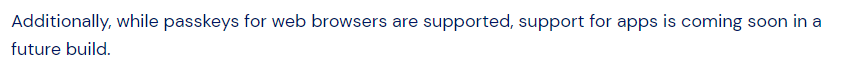
(source: Autofill Passkeys | Bitwarden - the last sentence in the “Android” tab there)
@keesfluitman Hi!
So you are talking about two different devices then - or do you still mean the Samsung tablet?
This topic was automatically closed 30 days after the last reply. New replies are no longer allowed.