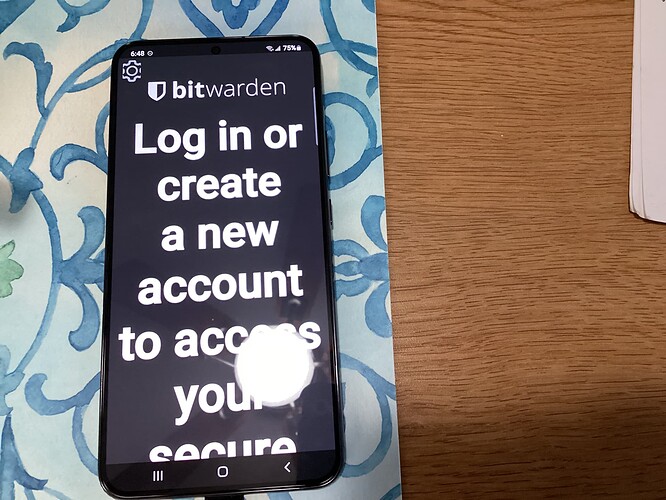When I go to Login the wording is so huge there is no place to login?
Brand new phone android version 12. But Warden was on my S 10. Got a new phone yesterday. I think I originally got it from the play store. Can I delete it and re-install it and start over or is there a better way to login
I would go to the app settings, stop Bitwarden, delete the cache and then try again.
If that would not help I would again go to the app settings, stop Bitwarden, delete the data and then try again.
And if even that would not work I would uninstall it and then reinstall Bitwarden.
If you changed your phone’s font size in the Accessibility settings, that is the likely culprit.
I deleted the app and reinstalled it from the bit Wharton website. Went through all the steps several times. Got all the way to submit it so it’s been but no account has been installed
That did it. New phones set fonts
at max size
I do hope that you mean Bitwarden and not any 3rd party website.
Of course not. Where should this information come from? You have to enter the eMail address you used when you created your account and the password you chose.
BitWarden bad typing and editing. I was able to install it from the play store and then sign in with my former password because someone else suggested the font size was reduced enough to be able to sign in. It’s in and it’s working. Others may have this issue when they get a new phone because it came at maximum font size and I didn’t realize that thank you for your help
Glad you got it working Jim! ![]()