I’ve discovered that Google has saved about 100 passwords for me over the years. Note this is Google and not Google Chrome.
Is there any way to delete those all at once?
I’ve discovered that Google has saved about 100 passwords for me over the years. Note this is Google and not Google Chrome.
Is there any way to delete those all at once?
Are you trying to delete these from your Bitwarden vault?
No, from Google.
That is, all my passwords are in BW, so I don’t want another copy of them in the cloud. I want my passwords in BW and nowhere else.
From what I can tell based on information available from Google, you can do this by clearing your browsing data, setting the “Time range” to “All Time”, and unchecking all checkboxes except the “Passwords and other sign-in data” option:
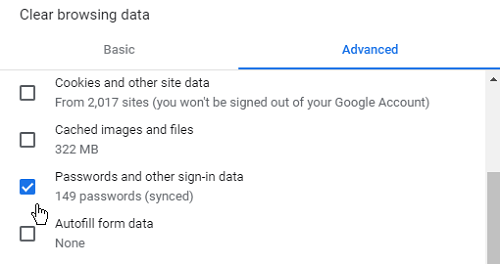
Thanks, but that did not work because I want to delete the passwords that GOOGLE has stored, not GOOGLE CHROME. I did it anyway, but the passwords were not deleted.
If I go to passwords.google.com, it still show the passwords that have been stored.
Note that I use the Brave browser.
The instructions above are for “Google Password Manager”. I don’t know enough about the Google ecosystem to know how that is different from passwords.google.com.
Maybe you can get assistance here: