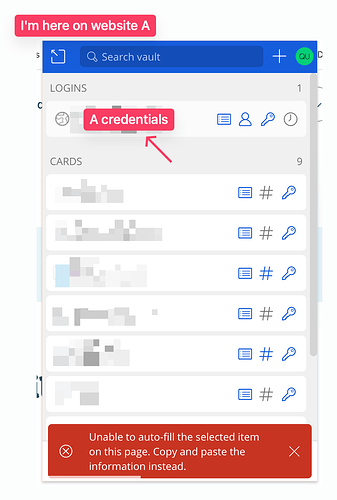The UI changes depending on whether Bitwarden is able to autofill or not, I find confusing and disruptive to a seamless/brainless user experience.
-
If I’m somewhere on website A (passed the login) and click the credentials (to see a related note for example), it will try to autofill
. In order to open the credentials I then have to click on small card icon.
-
If I’m using the search, clicking credentials is however opening the said credentials and there is no small card icon. There is an option to launch though.
I think for consistency it should be better to always have the card icon, that the user can always reach out to without “thinking” to view the notes or perform edits afterwards