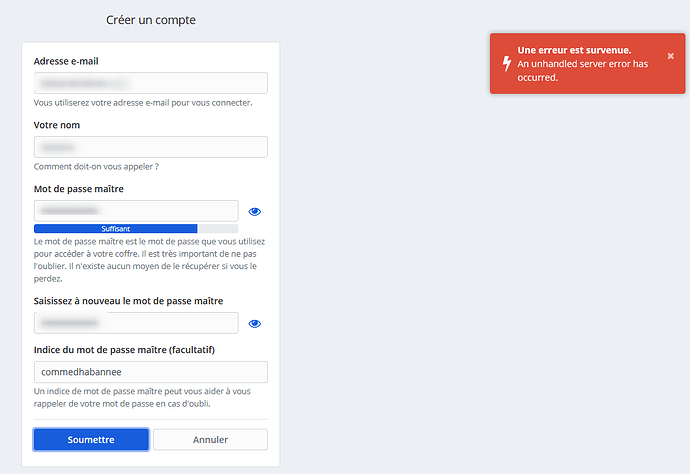Hi.
i hope you guys could help me, i really need help.
i got a raspberry pi 3 and i’m running docker on it. All my containers are working fine except bitwarden.
i tried to install bitwarden on docker from the official source here : Install and Deploy - Linux | Bitwarden Help Center
i did all it asked and i also create a docker-compose.override file to add modifications to my containers.
When i start the containers i don’t have any problems and everything seems to be ok but all my containers are rebooting every time without any error message.
here is the override file :
`version: '3'`
services:
mssql:
image: hypriot/rpi-mysql
restart: unless-stopped
volumes:
- 'mssql-data:/var/opt/mssql/data'
- 'mssql-logs:/var/opt/mssql/log'
- 'mssql-backups:/etc/bitwarden/mssql/backups'
web:
restart: unless-stopped
volumes:
- 'web:/etc/bitwarden/web'
attachments:
restart: unless-stopped
volumes:
- 'attachments:/etc/bitwarden/core/attachments'
api:
restart: unless-stopped
volumes:
- 'api-core:/etc/bitwarden/core'
- 'api-ca-certificates:/etc/bitwarden/ca-certificates'
- 'api-logs:/etc/bitwarden/logs'
networks:
- bitwarden-default
- bitwarden-public
identity:
restart: unless-stopped
volumes:
- 'identity:/etc/bitwarden/identity'
- 'identity-core:/etc/bitwarden/core'
- 'identity-ca-certificates:/etc/bitwarden/ca-certificates'
- 'identity-logs:/etc/bitwarden/logs'
networks:
- bitwarden-default
- bitwarden-public
admin:
restart: unless-stopped
volumes:
- 'admin-core:/etc/bitwarden/core'
- 'admin-ca-certificates:/etc/bitwarden/ca-certificates'
- 'admin-logs:/etc/bitwarden/logs'
networks:
- bitwarden-default
- bitwarden-public
icons:
restart: unless-stopped
volumes:
- 'icons-ca-certificates:/etc/bitwarden/ca-certificates'
- 'icons-logs:/etc/bitwarden/logs'
networks:
- bitwarden-default
- bitwarden-public
notifications:
restart: unless-stopped
volumes:
- 'notifications-ca-certificates:/etc/bitwarden/ca-certificates'
- 'notifications-logs:/etc/bitwarden/logs'
events:
restart: unless-stopped
volumes:
- 'events-ca-certificates:/etc/bitwarden/ca-certificates'
- 'events-logs:/etc/bitwarden/logs'
networks:
- bitwarden-default
- bitwarden-public
nginx:
ports:
- '8000:8080'
- '443:8443'
restart: unless-stopped
volumes:
- 'nginx:/etc/bitwarden/nginx'
- 'nginx-letsencrypt:/etc/letsencrypt'
- 'nginx-ssl:/etc/ssl'
- 'nginx-logs:/var/log/nginx'
networks:
- bitwarden-default
- bitwarden-public
volumes:
mssql-data:
driver: local
driver_opts:
type: nfs
o: addr=192.168.1.31,rw,nolock
device: ":/volume1/Docker-Volumes/bitwarden/mssql/data"
mssql-logs:
driver: local
driver_opts:
type: nfs
o: addr=192.168.1.31,rw,nolock
device: ":/volume1/Docker-Volumes/bitwarden/mssql/logs"
mssql-backups:
driver: local
driver_opts:
type: nfs
o: addr=192.168.1.31,rw,nolock
device: ":/volume1/Docker-Volumes/bitwarden/mssql/backups"
web:
driver: local
driver_opts:
type: nfs
o: addr=192.168.1.31,rw,nolock
device: ":/volume1/Docker-Volumes/bitwarden/web"
attachments:
driver: local
driver_opts:
type: nfs
o: addr=192.168.1.31,rw,nolock
device: ":/volume1/Docker-Volumes/bitwarden/attachments"
api-core:
driver: local
driver_opts:
type: nfs
o: addr=192.168.1.31,rw,nolock
device: ":/volume1/Docker-Volumes/bitwarden/api/core"
api-ca-certificates:
driver: local
driver_opts:
type: nfs
o: addr=192.168.1.31,rw,nolock
device: ":/volume1/Docker-Volumes/bitwarden/api/ca-certificates"
api-logs:
driver: local
driver_opts:
type: nfs
o: addr=192.168.1.31,rw,nolock
device: ":/volume1/Docker-Volumes/bitwarden/api/logs"
identity:
driver: local
driver_opts:
type: nfs
o: addr=192.168.1.31,rw,nolock
device: ":/volume1/Docker-Volumes/bitwarden/identity/identity"
identity-core:
driver: local
driver_opts:
type: nfs
o: addr=192.168.1.31,rw,nolock
device: ":/volume1/Docker-Volumes/bitwarden/identity/core"
identity-ca-certificates:
driver: local
driver_opts:
type: nfs
o: addr=192.168.1.31,rw,nolock
device: ":/volume1/Docker-Volumes/bitwarden/identity/ca-certificates"
identity-logs:
driver: local
driver_opts:
type: nfs
o: addr=192.168.1.31,rw,nolock
device: ":/volume1/Docker-Volumes/bitwarden/identity/logs"
admin-core:
driver: local
driver_opts:
type: nfs
o: addr=192.168.1.31,rw,nolock
device: ":/volume1/Docker-Volumes/bitwarden/admin/core"
admin-ca-certificates:
driver: local
driver_opts:
type: nfs
o: addr=192.168.1.31,rw,nolock
device: ":/volume1/Docker-Volumes/bitwarden/admin/ca-certificates"
admin-logs:
driver: local
driver_opts:
type: nfs
o: addr=192.168.1.31,rw,nolock
device: ":/volume1/Docker-Volumes/bitwarden/admin/logs"
icons-ca-certificates:
driver: local
driver_opts:
type: nfs
o: addr=192.168.1.31,rw,nolock
device: ":/volume1/Docker-Volumes/bitwarden/icons/ca-certificates"
icons-logs:
driver: local
driver_opts:
type: nfs
o: addr=192.168.1.31,rw,nolock
device: ":/volume1/Docker-Volumes/bitwarden/icons/logs"
notifications-ca-certificates:
driver: local
driver_opts:
type: nfs
o: addr=192.168.1.31,rw,nolock
device: ":/volume1/Docker-Volumes/bitwarden/notifications/ca-certificates"
notifications-logs:
driver: local
driver_opts:
type: nfs
o: addr=192.168.1.31,rw,nolock
device: ":/volume1/Docker-Volumes/bitwarden/notifications/logs"
events-ca-certificates:
driver: local
driver_opts:
type: nfs
o: addr=192.168.1.31,rw,nolock
device: ":/volume1/Docker-Volumes/bitwarden/events/ca-certificates"
events-logs:
driver: local
driver_opts:
type: nfs
o: addr=192.168.1.31,rw,nolock
device: ":/volume1/Docker-Volumes/bitwarden/events/logs"
nginx:
driver: local
driver_opts:
type: nfs
o: addr=192.168.1.31,rw,nolock
device: ":/volume1/Docker-Volumes/bitwarden/nginx/nginx"
nginx-letsencrypt:
driver: local
driver_opts:
type: nfs
o: addr=192.168.1.31,rw,nolock
device: ":/volume1/Docker-Volumes/bitwarden/nginx/letsencrypt"
nginx-ssl:
driver: local
driver_opts:
type: nfs
o: addr=192.168.1.31,rw,nolock
device: ":/volume1/Docker-Volumes/bitwarden/nginx/ssl"
nginx-logs:
driver: local
driver_opts:
type: nfs
o: addr=192.168.1.31,rw,nolock
device: ":/volume1/Docker-Volumes/bitwarden/nginx/logs"
networks:
bitwarden-default:
driver: bridge
ipam:
config:
- subnet: 172.23.4.0/24
bitwarden-public:
driver: bridge
ipam:
config:
- subnet: 172.23.5.0/24
Do you have any idea why i got reboots ?
Thx