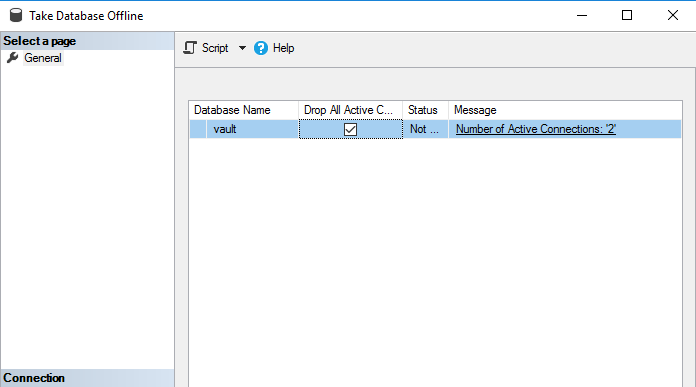I have been working on an issue where I am unable to create the DB Table within a MS SQL 2016 server.
I have been through this entry an does not provide any thing that I can use.
I have configured multiple usernames for the DB connection, even set different passwords from simple to complex, but still not go.
the error which does appear is;
Migrating database.
Unhandled exception. System.Data.SqlClient.SqlException (0x80131904): A network-related or instance-specific error occurred while establishing a connection to SQL Server. The server was not found or was not accessible. Verify that the instance name is correct and that SQL Server is configured to allow remote connections. (provider: TCP Provider, error: 40 - Could not open a connection to SQL Server)
at System.Data.SqlClient.SqlInternalConnectionTds…ctor(DbConnectionPoolIdentity identity, SqlConnectionString connectionOptions, SqlCredential credential, Object providerInfo, String newPassword, SecureString newSecurePassword, Boolean redirectedUserInstance, SqlConnectionString userConnectionOptions, SessionData reconnectSessionData, Boolean applyTransientFaultHandling, String accessToken)
at System.Data.SqlClient.SqlConnectionFactory.CreateConnection(DbConnectionOptions options, DbConnectionPoolKey poolKey, Object poolGroupProviderInfo, DbConnectionPool pool, DbConnection owningConnection, DbConnectionOptions userOptions)
at System.Data.ProviderBase.DbConnectionFactory.CreatePooledConnection(DbConnectionPool pool, DbConnection owningObject, DbConnectionOptions options, DbConnectionPoolKey poolKey, DbConnectionOptions userOptions)
at System.Data.ProviderBase.DbConnectionPool.CreateObject(DbConnection owningObject, DbConnectionOptions userOptions, DbConnectionInternal oldConnection)
at System.Data.ProviderBase.DbConnectionPool.UserCreateRequest(DbConnection owningObject, DbConnectionOptions userOptions, DbConnectionInternal oldConnection)
at System.Data.ProviderBase.DbConnectionPool.TryGetConnection(DbConnection owningObject, UInt32 waitForMultipleObjectsTimeout, Boolean allowCreate, Boolean onlyOneCheckConnection, DbConnectionOptions userOptions, DbConnectionInternal& connection)
at System.Data.ProviderBase.DbConnectionPool.TryGetConnection(DbConnection owningObject, TaskCompletionSource1 retry, DbConnectionOptions userOptions, DbConnectionInternal& connection) at System.Data.ProviderBase.DbConnectionFactory.TryGetConnection(DbConnection owningConnection, TaskCompletionSource1 retry, DbConnectionOptions userOptions, DbConnectionInternal oldConnection, DbConnectionInternal& connection)
at System.Data.ProviderBase.DbConnectionInternal.TryOpenConnectionInternal(DbConnection outerConnection, DbConnectionFactory connectionFactory, TaskCompletionSource1 retry, DbConnectionOptions userOptions) at System.Data.ProviderBase.DbConnectionClosed.TryOpenConnection(DbConnection outerConnection, DbConnectionFactory connectionFactory, TaskCompletionSource1 retry, DbConnectionOptions userOptions)
at System.Data.SqlClient.SqlConnection.TryOpen(TaskCompletionSource`1 retry)
at System.Data.SqlClient.SqlConnection.Open()
at Bit.Migrator.DbMigrator.MigrateMsSqlDatabase(Boolean enableLogging, CancellationToken cancellationToken) in /home/runner/work/server/server/util/Migrator/DbMigrator.cs:line 49
at Bit.Setup.Program.MigrateDatabase(Int32 attempt) in /home/runner/work/server/server/util/Setup/Program.cs:line 199
at Bit.Setup.Program.Update() in /home/runner/work/server/server/util/Setup/Program.cs:line 161
at Bit.Setup.Program.Main(String[] args) in /home/runner/work/server/server/util/Setup/Program.cs:line 59
ClientConnectionId:00000000-0000-0000-0000-000000000000
I have checked that I can connect, either via DNS or IP Address, and neither work.
when I do run the updatedb, the error always points to issue with connection, but if I do take the actual db offline, I see the connection to the db - this number of connection is the time I have tried to ‘create’ the db. and am still no further forward, can anyone help.
I have also turned off the firewall, even though I know it can connect. I can ping the sql server.