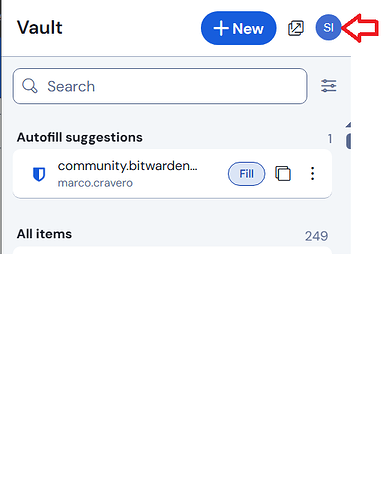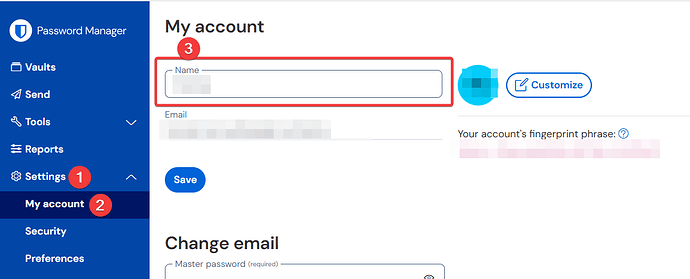I would like to know if someone else have the same behavior using bitwarder,
The problem occurs with the chrome extension.
When I open the chrome extension (used to look for entries in the vault) a windows is shows and on the top right of this window there is a circle. If I move the mouse on the such circle a tooltip appear showing my bitwarden password.
This looks not safe to me, anybody that can access my computer can easily display my password.
I attached an image showing the window and I have indicated with a red arrow the circle area where the tooltip appear when I move the mouse on.
Anybody have the same behavior, Is it a bug in your opinion too?
I am using bitwarden on 2 computer. One with window 10 and the other with window 11 and on both I have the same behavior. I am registered on the EU server.
Thanks in advance
@marco.cravero Welcome to the forum!
This “circle” is your Bitwarden account profile symbol. If you hover with the mouse over it, it shows your chosen “name” for your Bitwarden account.
So I would check in the web vault (= logging in to https://vault.bitwarden.eu as your account is in the EU region) whether you typed in and stored your master password as your account name:
You can choose what you want as your “name” here (but the master password).
What is shown in the tool tip is the name associated with the account, not the master password. It would only display the master password if you yourself have entered your master password into the account name field by mistake, or if you have made your master password identical to the name associated with the account (which is not recommended).
If the first two words in your master password begin with the letters “S” and “I”, respectively, then that is another indicator that you have typed your master password into the field that defines the name of the owner of your Bitwarden account.
Many thanks. You are perfectly right, I did not realize that for a mistake I entered the password also in the name field. Thanks again
This topic was automatically closed 30 days after the last reply. New replies are no longer allowed.