Feature name
- change icon for Safari extension in macOS 11 Big Sur
Feature function
- The icon for the Safari extension is very similar to the icon for privacy report in macOS 11 Big Sur
- presentation of the Big Sur features: OS - macOS Tahoe 26 - Apple
But the BW extension color is blue not greyed out like the icon in Mac OS right. I don’t think users will face any issue differentiating the two.
Maybe I am missing something here - but for me the extension icons in Safari are always monochrome.
The shield is our official logo (it’s close, but different) - so no changes at this time, but we’ll see what says as Big Sur gets closer to launch.
I have to admit that I wouldn’t have a better idea what to use instead, but my first thought when seeing the screenshots for the new Safari was that they used the Bitwarden icon 
Just to point out there’s this similar “problem” in Firefox as well, and it’s “blue-ish” too
These shields have curved top, as opposed to flat top design, tho
I don’t use mac os so I didn’t know that the icon is monochrome. In Firefox it’s always blue.
Just both icons put together - looks confusing:
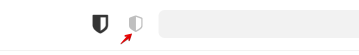
The gray Bitwarden logo is not really that unique.
This is an icon from https://www.privacyshield.gov/welcome
Looks pretty much the same.
The next one is from LessPass
![]()
My safari extension icon is blue, but I would love for it to be monochrome. Is that a possibility?
I created an account to specifically put in a feature request for an option to change the color of the icon on the extension.
Feel free to ping if you want this feature request reopened.