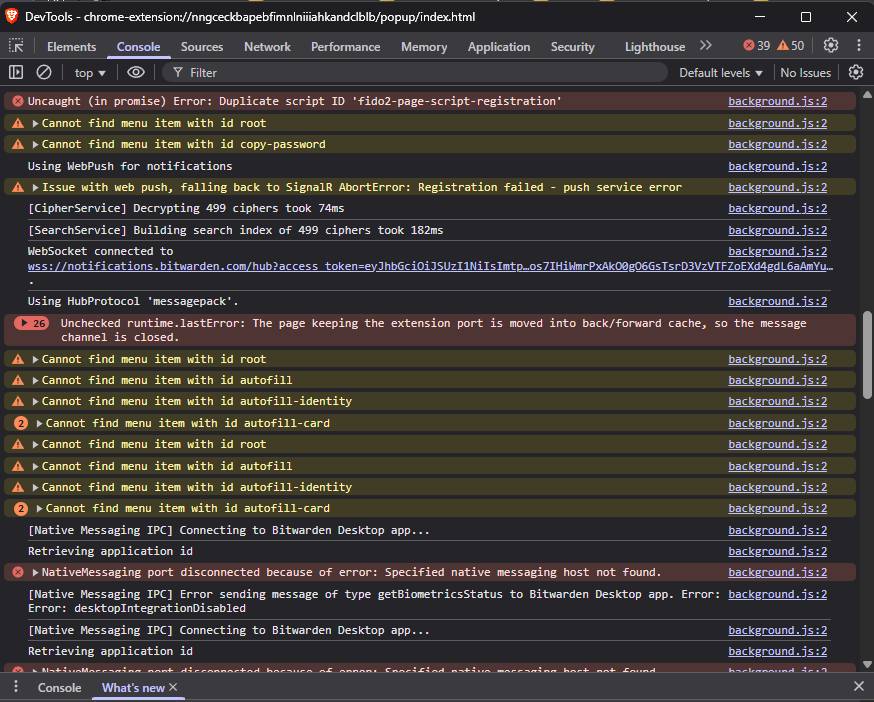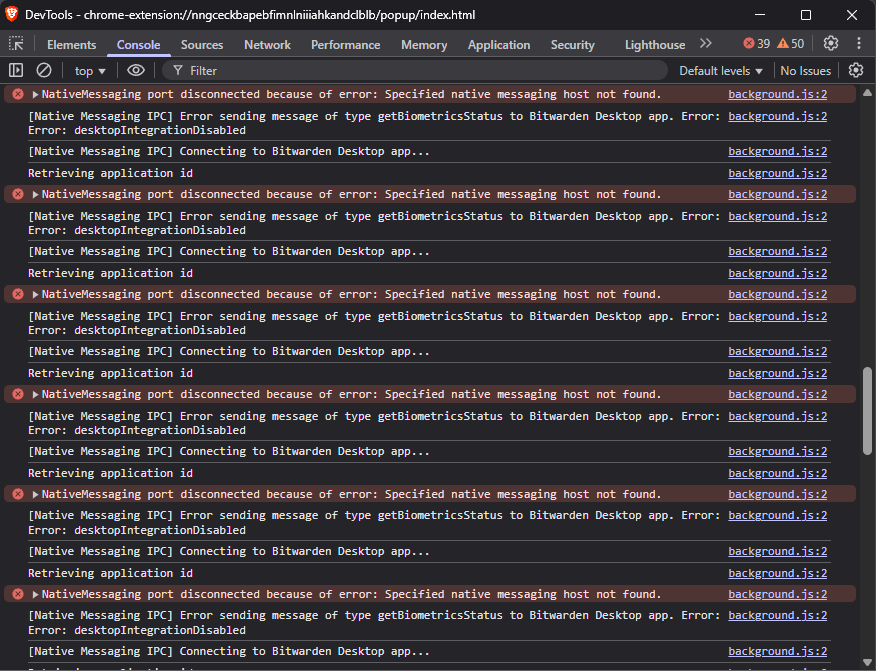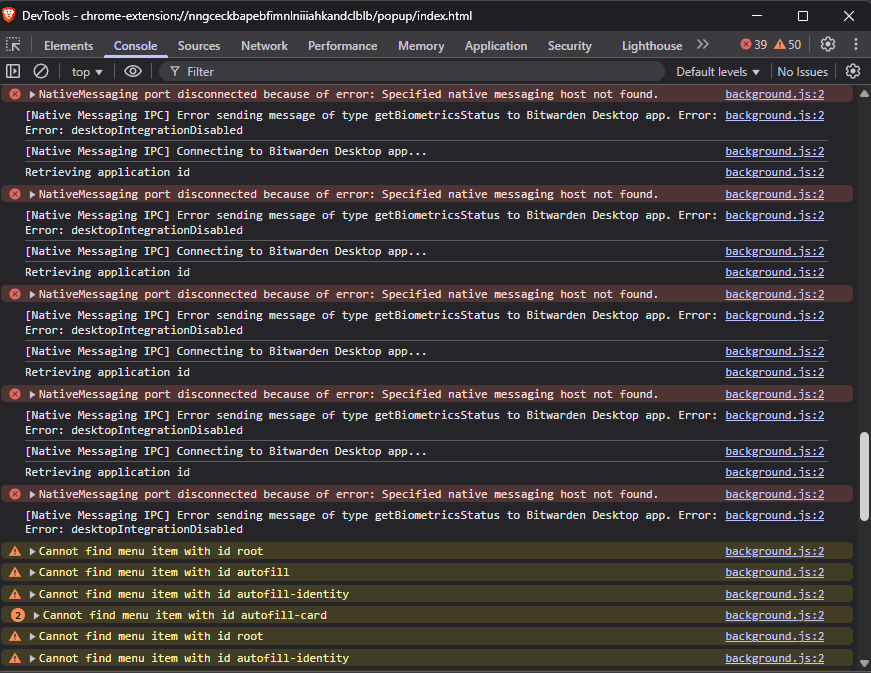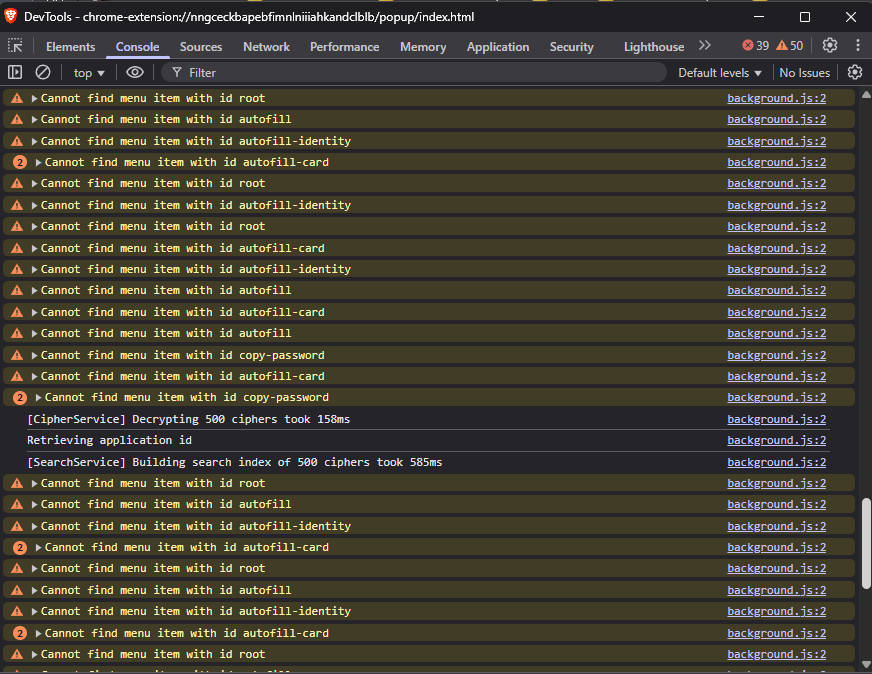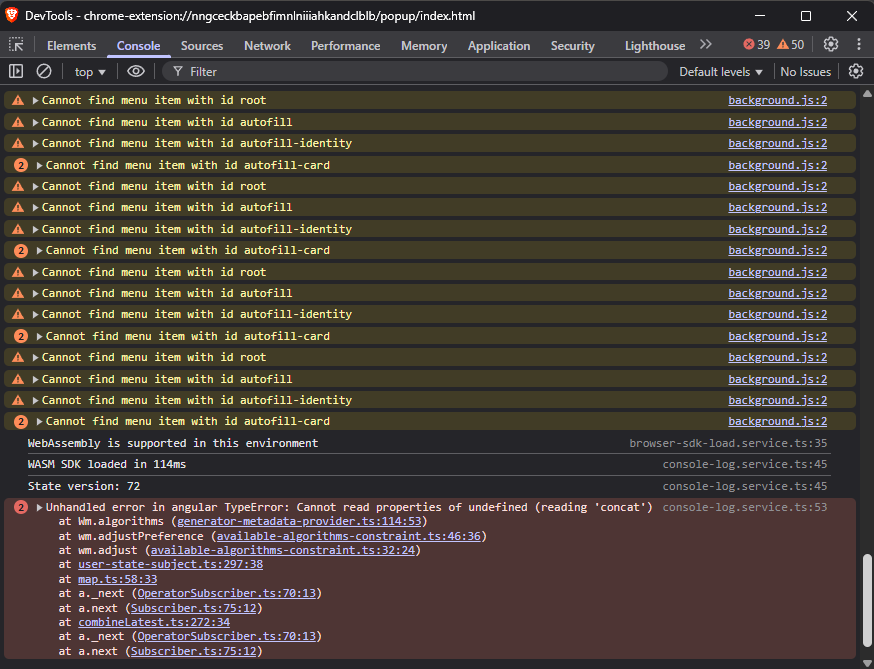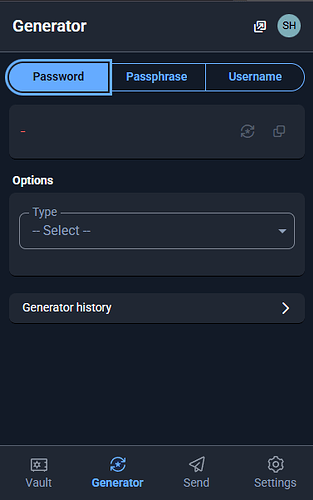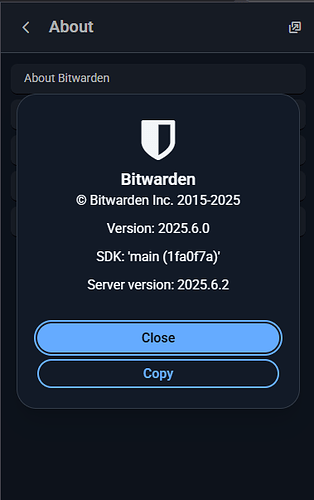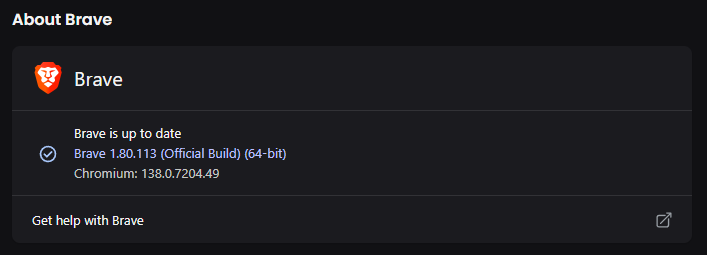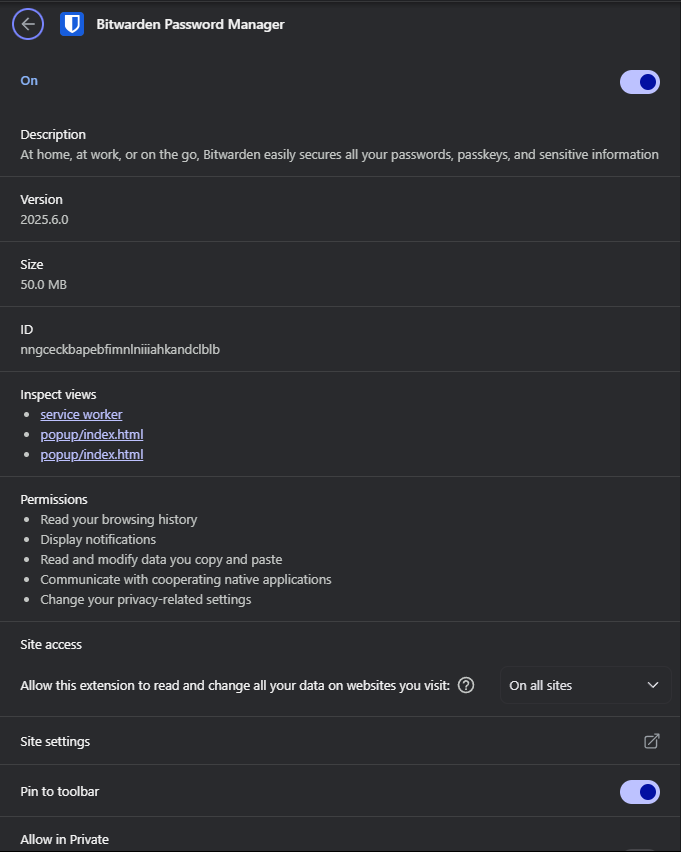When I open Bitwarden Vault as extension (Version 2025.6.0) in Brave Browser ( [Brave 1.80.113 (Official Build) (64-bit)], Chromium: 138.0.7204.49) and want to generate a password, I don’t get any options to create a password. The only thing I see is “Password”, Passphrase" and “Username” on top, "Password-generator button is grayed out and when hovering over the button it says; “null”. The same on the “copy-button”. So, can’t do anything, not generate a password or copy anything.
Then there’s "options;“Plus addressed email”, “Catch-all email”, “Forwarded email alias” and “random Word”. If I select any of these options, nothing happens if i push the “generate” button.
It works on my mobile phone, where I can see more options, like; Length,A-Z, 0-9, “Special signs” and how long I want the password I want to generate. All this is gone when I try to generate a password in Brave browser, with the Bitwarden Password manager extension.
I’ll upload some pictures with the errors in Brave and how the Bitwarden extension looks like when i try to use it.
See pictures I provided.
Please fix this issue as it irritates that I have to use another browser to generate passwords.
@Shadowman Welcome to the forum!
Though that GitHub issue is for the desktop app, I think Bitwarden is aware by now, that the browser extensions are also affected:
I think, it would be okay, if you added your info for the browser extension to that issue - or you could maybe open a separate issue for the browser extension, if you wish.
If you want to fix it, follow these instructions here. (they both work for the browser extensions and/or desktop app)
Thanks!
Well, I found a solution to the problem, I just removed the Bitwarden extension and reinstalled it from Brave Extension store. Fixed the problem.
But I did remove it and reinstalled the Bitwarden extension before I made this post, but it had the same problem. After I did it twice, then it fixed the problem.
Anyway, Thanks!
Good! The instructions I linked, would have suggested the same. (tip for the next time: when you make sure, the local storage of the BW app is deleted after deinstallation, it probably would have worked the first time ![]() )
)