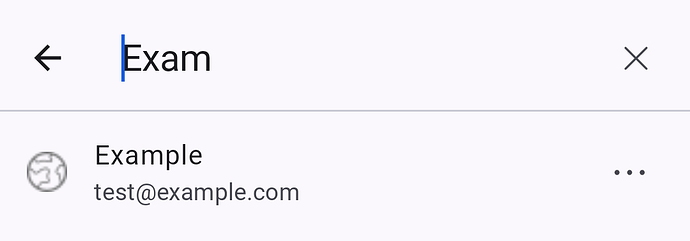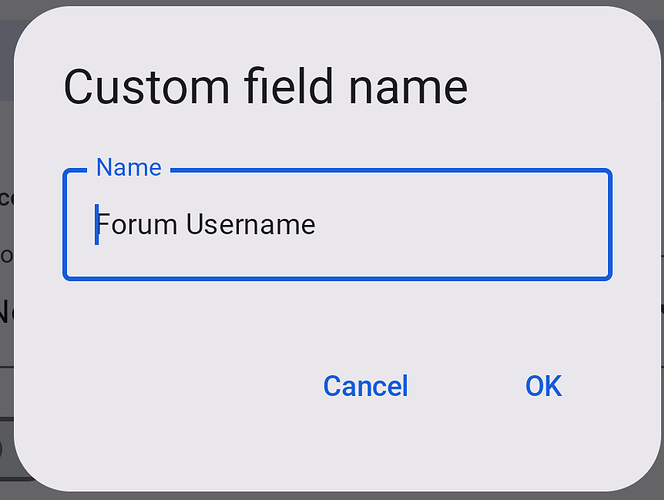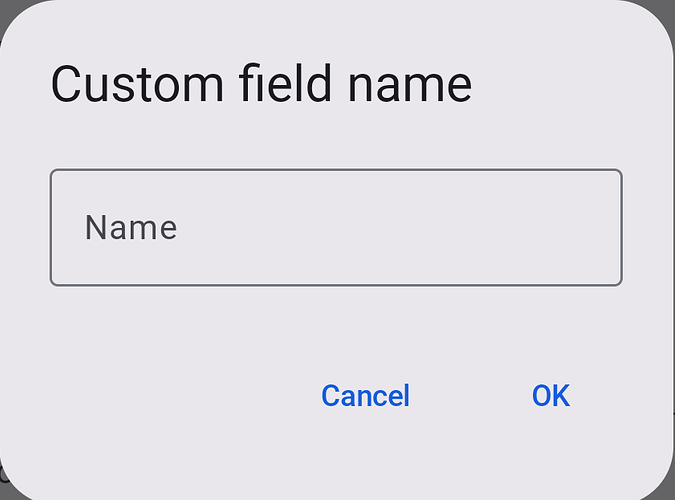Cloud or self-hosted?: Cloud
Device Type: Google Pixel 8
OS and version: Android 14
Bitwarden version: 2024.7.2 (18910)
Steps to reproduce the issue:
- Search for an item in your Bitwarden Vault.
- Click on any item showing up in the search results.
- Close the item using the “X” in the top-left corner or the Android “Back” gesture/button.
- The text focus/cursor is correctly set on the search field, but the cursor is at the start of the search text instead of at the end.
When searching for an item in Bitwarden Vault, opening the item, and then closing it, the focus/cursor is set at the start of the search text rather than at the end. This also happens in other parts of the app, like when editing the name of a “Custom Field,” where the text focus/cursor is set at the start of the name instead of the end. This means you have to manually move the cursor to the end of the text.
A slightly related issue occurs when creating a new Custom Field: the focus/cursor is not set on the text input in the pop-up, requiring you to manually set your cursor there. Although this might be intended behavior, it does not match the behavior when editing a custom field’s name.
This might be expected behavior, but it would be appreciated if the behavior were consistent throughout the app (e.g., editing and creating custom fields, search field, etc.).
Cursor set at start of text in search field:
Cursor set at start of name when changing name of custom field:
No focus/cursor set when creating/naming new custom field: