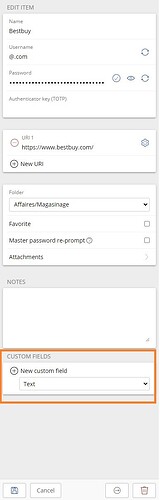That’s may be caused by a Bitwarden’s behavior. I already mentioned it to devs.
So, when saving passwords, Bitwarden’s addon sometimes creates new custom fields in the vault for password and username. So it already happened to me that it has create this new field with the new password and the old password left unchanged in the usual password field. So when the auto-completion for the website’s login is called, it may then fill it with the old one. The reason to this maybe the fact the the website is using some unrecognized naming for these input fields.
I suggest you to look in your vault if the credentials is only made of normal username and password fields or if you see some other different fields when scrolling down all the way down this identifier’s content. That custom fields are near the bottom of each identifiers cards.
Compare the orange framed parts from the 2 next screenshots that I’ve made with the Window’s app for example (it’s looking as if I upload only one screenshot, but there’s 2, use the right/left arrows to switch between the 2, it works for me) :
You’ll understand that if these fields are made and are not containing the same login data, it can cause issues if the wrong is used. I’ve faced it many times. And I’ve also warn about this wrong behavior.
So, it’s been a while since I’ve stopped using the save or update feature of thew browser’s addon. That’s almost the only real annoyance with Bitwarden. So, I live with it. I also tell it to my wife cause it made her lock her bank’s account in a way she has to call to make it work back…
Just keep changing the password manually and it will be working without any issues.