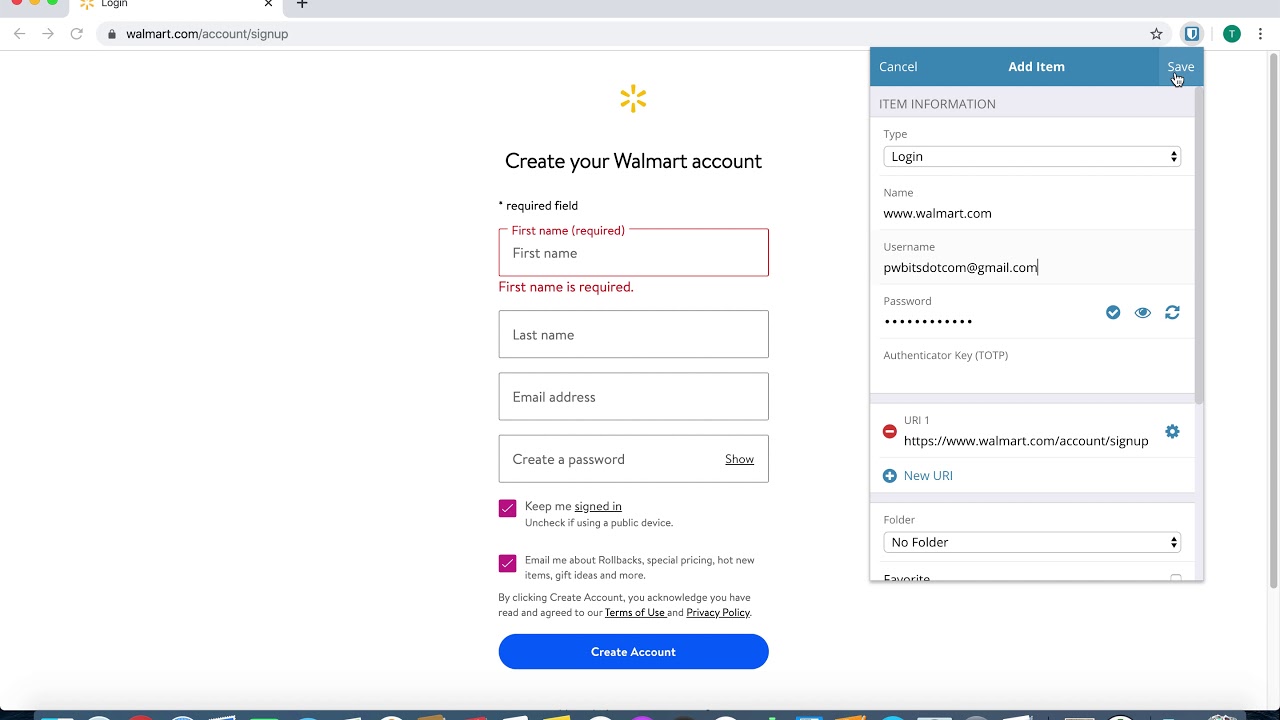Just my personal process for creating new logins;
-
Account creation page for online forum, social media, etc.
-
Open Bitwarden browser extension
-
Add new login entry, set username/email and generate new password. Save
-
Enter details into account creation page, my personal favorite is keyboard shortcut (Ctrl+Shift+L)
-
Go through standard account verification process, ie. Verify email, etc.
-
Log out of the account and test login function of browser extension, this will be a good time to change the URI to the login link (typically this gets set as the account creation page since that’s what the extension detects at creation)
This is also a good time to test for any additional custom fields you may wish to add.
Custom Fields | Bitwarden Help Center
Good video example of process