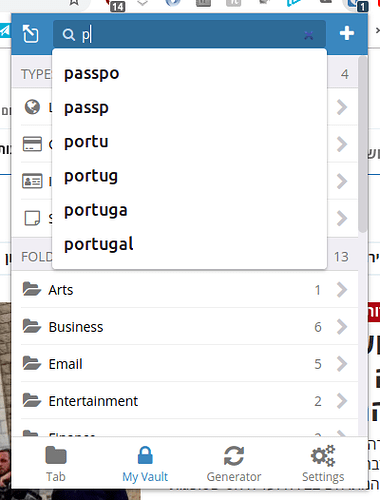When searching for items in the chrome extension an autocomplete dropdown shows which blocks the filtered search results.
This is redundant as the list shows filtered results anyway. Sometime you are not sure what you are looking for and you are exploring by trying to filter some keywords and this makes it hard to explore because you do not see the search results
At this point I am asking myself if the input field even needs this autocomplete ?
It can be disabled completely IMO. The filtered list achieves the same thing, only better
Came here for this. Totally annoying. Regardless of what i do (opening the extension, Switching between tab and My Vault), the search field always gets focus and the suggest list blocks everything.
Also when autofilling, the list is open and has to be closed to access the appropriate entry. Please modify this behaviour or give us an option to disable the search.
I’m struggling to replicate this. My primary Firefox install does not autocomplete the search, and neither does a fresh Chrome install.
I’m quite certain it is not intended for the browser to attempt to autocomplete the search field.
If possible, try a clean install of Chrome and see if the issue persists.
I also can no longer reproduce this
Maybe the field had an autocomplete attribute before and it was removed ?
Not sure
Feel free to ping if you want this feature request reopened.