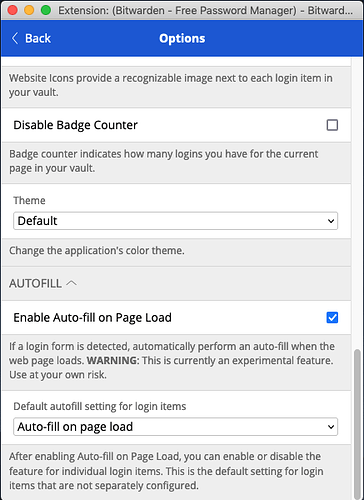Hello, I have been using Bitwarden for years and am very happy with Bitwarden. I use it on both my Android device and my Chromebook. The one issue I have had is Bitwarden does not always ask to save a new website so occasionally, I have to manually this happens most often on my Chromebook. Also, one other thing, Bitwarden does not autofill unless I scroll down to Bitwarden & right click and select autofill. Is there a setting I need to change, so Bitwarden will autofill?
Hi @mdc1022,
Yes, on each device you must go to Settings → Options and enable the setting Enable Auto-fill on Page Load.
Also, in the very next item on that page, you will also have to set the default autofill setting to Auto-fill on Page Load. Otherwise, you will have to enable that setting individually on every login item in your vault.
Hope that helps!